How to Check idea Number Code Easy 2 Processes
Hi, friends If you get a new Idea SIM and you don’t know about how to check Idea number then don’t worry today in this article we gonna write about check Idea number in some simple process. You know most of the people use Idea SIM for their communication. The idea is one of the most popular telecommunication Systems of all time. Many people don’t know about how to check Idea SIM number on their mobile?
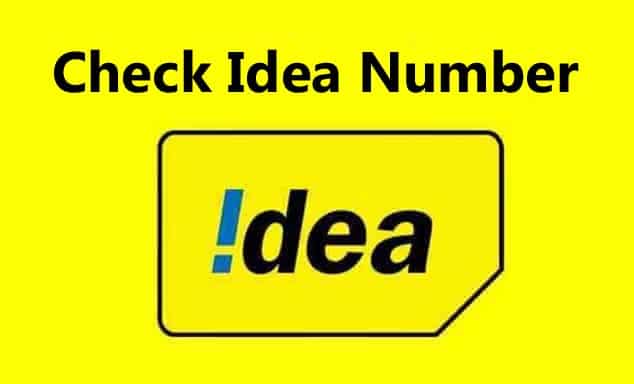
If you are anxious about knowing your Idea number then don’t worry here we explain all the things about the check Idea phone number. We are here to provide you check Idea SIM number who forget their number. If you have not any balance or internet then you can’t check your number anymore. Read this article carefully and know about the fact.
Check Idea Number Code
If you are an Idea customer and you want to know how to check Idea number Then follow this article to the end. Here we discuss two easy processes one check Idea number by USSD code And the other one check Idea number by my idea app. If you have balance in your Idea SIM then you can apply an easy process call your friends or anyone and tell them to repeat your number to you. Here you can check Best 3 Ways to Check Airtel Net Balance.
How to Check Idea Mobile Number Using USSD Code(*131*1# or *121*4*1*7#)
All the Telecom network services provide special code to check anything about there sim number is called USSD code. So Idea also provides their customers USSD code to check anything about Idea SIM like check balance, check number, check data, etc. You can use this USSD code to check the idea number. This is a simple way to check your Idea number. So take a look at the following steps.

- Step 1: At first open your mobile dial pad.
- Step 2: then enter *131*1# or *121*4*1*7#.
- Step 3: at last dial the USSD code to check your Idea number.

This is the simplest way to check your Idea number. If you want to know some other USSD code of Idea SIM then check here below we also provide some related USSD codes for you.
- *131*1# = Check Sim number.
- *121*4*1*7# = code also help you check idea mobile number
- *121# = Check Idea balance.
- *131*1# OR *121*4*1*7# = Check balance and validity code.
| Idea Ussd Code | Use |
|---|---|
| *121# | For idea balance check |
| *131*1# | For Check idea Number Code |
| *121*4*1*7# | idea sim number check code |
| *125#/*125*10# | For Check idea internet balance |
| *451#/*161*1# | For Check idea SMS balance |
| *567# | For transfer idea balance |
| *369# | For check active idea pack |
How to Check Idea Number Using my Idea App
- Download My idea app and open it and login using your idea mobile number.
- Now you will find your prepaid balance under the My idea category.
- if you want to know your account balance, data balance, recharge history and etc. then tap on your account option.
- using this app you can check your plans and offer your idea number.
you can check all about your Idea SIM number by using my Idea app. this is the most trustable and Secure app. you can use this app in many purposes like mobile recharges, bill payment, check your own number, check the balance, check internet data balance and many more. so enjoy all previous benefits by downloading my Idea app. if you don’t know how to install my Idea app don’t worry here we discuss it also.
If you using Android devices then open Google play and if you using iPhone the open your app store and install My idea app. After installing open the app and login with your Idea mobile number and OTP. The mobile number you give here is automatically saved on your app. So when you forgot your Idea number you can find it through this App easily. You can see your number top of the homepage next to the profile icon. you also get many benefits by downloading my Idea app on your phone.
Frequently Asked Questions
1.How to check Idea mobile code number?
You can check the Idea mobile code number by two easy processes one is USSD code *131*1# and the other one is using My Idea app.
2.How do I check Idea number if my balance is very low?
If your mobile balance is very low then you should use the USSD code to check Idea mobile code number.
3.Can I check Idea number from my Idea app?
Yes, you can check Idea mobile code number from my idea app.
Final Word
Hi, Idea users, we write this article about how to check Idea mobile number on your phone. We tried most to give you the best article that you need. Here we write all things very simply and very easily. We hope you like this article very much. If you like this article then comment us on the comment section because your 1 comment gives us the energy to write a better article for you. So enjoy the day. Thank you!!