How to Check BSNL Number code in 2021
The one and only government-owned telecom and broadband service provider in India are BSNL. Check BSNL number is the topic of this article. If you are a BSNL user or you have recently got a BSNL sim then this article is so important for you. In this article, we write about how to check BSNL mobile number. So don’t think too much about it we discuss all the matter with BSNL number.

BSNL is one of the most popular and widest telecom network operators in India of all time. When you got a BSNL sim you also have to know your mobile number. But here is a problem you don’t know how to check BSNL number. Don’t worry we solve this problem by some easy way to check BSNL mobile number. So follow this article with care and learn about the whole thing from this article.
You may also like
How to Check BSNL Net Balance in 4 Ways
List of 250+ Best Android Secret Codes: Android Hidden Codes
Check BSNL Number
Like all the telecom company BSNL also have some ways to check mobile number. If you forgot your BSNL number and you can’t find the number that is so essential for you. Don’t worry about it. We show here some easiest and simplest ways for you. In these ways, you can easily find your Bsnl Mobile number.
Most of the people used missed calls to know their mobile number, but if you haven’t any balance then what you will do? Here we show two simple ways to check your BSNL mobile number. We apply too many ways but in all ways, these two are the easiest of all time. One is you can get your BSNL mobile number by using USSD codes and the other is install My BSNL app.
- Check BSNL SIM number using USSD codes.
- Check BSNL mobile number using My BSNL App.
Check BSNL Number Using USSD Codes
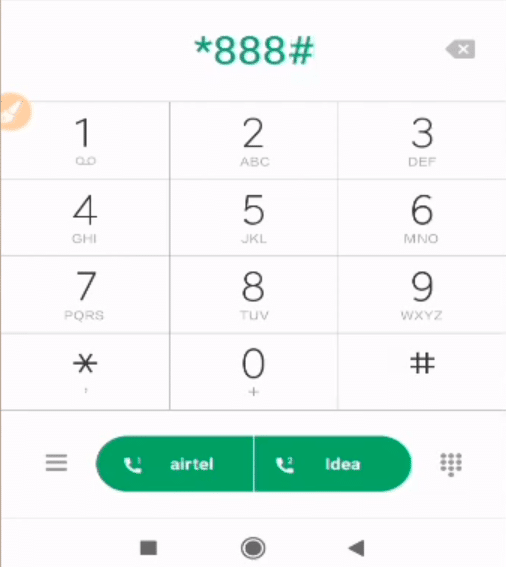
Every telecom services providers have their own and unique USSD code to know all pieces of information about the SIM. So BSNL also has unique USSD codes to know everything about it. This is the simplest way to check BSNL number. Most of the people use this way to check BSNL sim number.

Dial: *222# or *1# or *555# or *888# or *785#
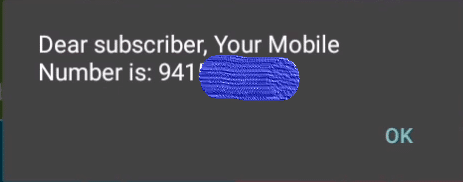
You can use these USSD codes to use to check your BSNL mobile number. this is the easiest way among the ways. It not possible that all USSD codes you can access. These codes are different in all areas. Try all of them any one of these USSD codes can give you actual results. If your area’s code is different then comment us to give everyone the right information
You can also dial to know balance and validity *131*1# or *121*4*6*2#
Check BSNL Number Using My BSNL App.
If you are finding for a trusted and secured mobile app then My BSNL App is the most trusted app. You can check BSNL number from here. You can get many more benefits from this app. You can check balance, data, make a payment, pay bills, etc. Let’s see how it works, follow the article carefully.

At first, download and install my BSNL app on your smartphone, then log in with your Bsnl mobile number and OTP. When you open the app you can see your number on the home page if you can’t see then tap on your profile you must find your Bsnl mobile number from there. And get all the benefits we show before. So download this app you are using a smartphone.
Frequently Asked Questions
1. How I check my BSNL Number?
Check BSNL number by using USSD code *222# or install my BSNL app. there are too many processes you can see but these two are the easiest.
2. What is the code to check BSNL number?
All telecom companies have their own USSD codes. So BSNL also have USSD code to check Bsnl mobile number is *222#.
3. How do I know my BSNL number 2019?
Know your Bsnl number by using My BSNL App or USSD code. Use this way to know your mobile number.
Final Word
Hi, BSNL users we hope you all satisfied with this informations. Here we share all the easy way with you. We tried most to give you the best article about it. We hope you like this article. If you like this article then comment us on the comment section and grow our energy to give you the best article. Thank You!!
