Download Windows 10 For Free ISO latest version
hello friend, in this article I will tell you how to download windows 10 for free Iso latest version file form official Microsoft website.i will show you two method to Download Windows 10 For Free latest version iso file.windows 10 is the latest operating system from Microsoft. now windows 10 one of the most popular system in the world.there are many reasons to be popular, Windows 10 comes with a lot of new.
reasons why you might want to upgrade to Windows 10 or just do a fresh installation of Windows if you have an older version of the operating system like Windows 7 or 8 you’re missing out on a lot of new features like the new Microsoft Store where you can download apps and games. new system updates for better security and stability and finally DirectX 12 for better gaming performance. if you already have Windows 10 installed on your computer then you might want to consider doing a factory reset or a fresh installation of the operating system. because over the time computers usually get slow with your viruses and malware and also you might be having problems and glitches your computer might just not be working right on this article I’m going download windows 10 latest version. ok enough talking let’s get started with the tutorial
You may also like : Download Videoder for PC Windows 10/8/7 (Official)
How to Download Windows 10 For Free ISO file latest version
I will tell you two methods to Download Windows 10 For Free iso file from the Microsoft website. the first method I will tell you how to download this operating system iso using the media creation tool and the second method I will tell you how to download this operating system iso file without using media creation tool. so follow our step by step guide to download this windows iso file from Microsoft website. there many third party websites available on the internet. I recommend you to Download Windows 10 For Free from the Microsoft website. because if you download this operating system from the official website then you will get the latest version.

Download Windows 10 For Free ISO using Media creation tool
most of the user use Media creation tool to download this operating system.so follow our very simple step by step method to download iso file using media creation tool.
- First of all, open any browser and visit the Windows 10 download page on Microsoft official website.

- now simply click on download tool now.
- once it’s finished downloading then double click on media creation tool. now it will ask for permission, grant the permission by clicking on yes button.
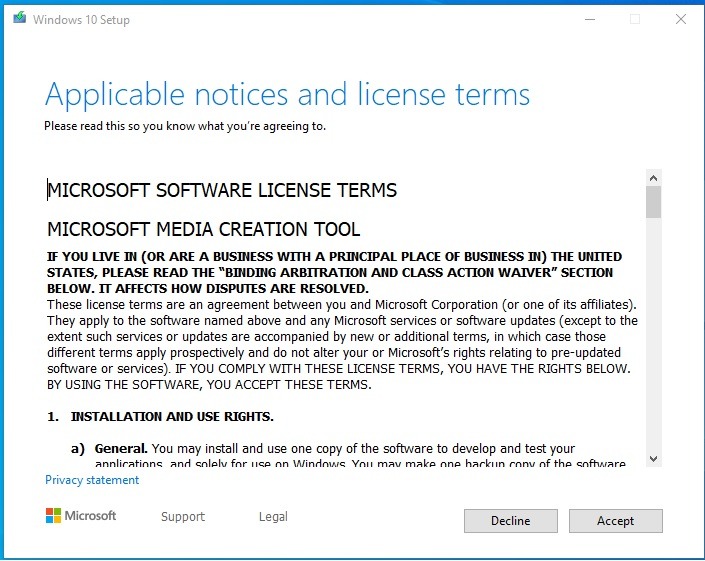
- Read the license terms and then accept them by clicking the Accept button.

- then you will see two options “upgrade this pc now” or “Create installation media for another PC“. select the second option and click “Next” button.
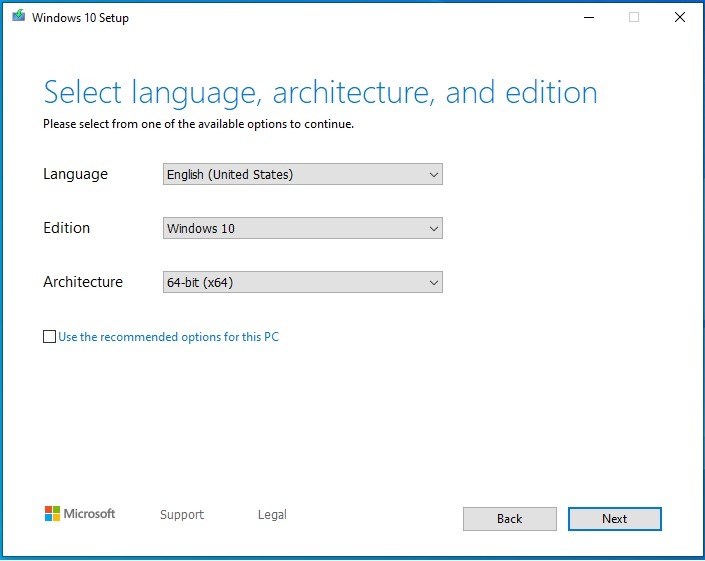
- now select your language, Edition, and Architecture. then click on the “Next” button.

- again you will see two options ” USB flash drive” or “Iso file“. select Iso file option and click on next button.
- choose the location where you want to save the windows 10 iso file then click on save button.
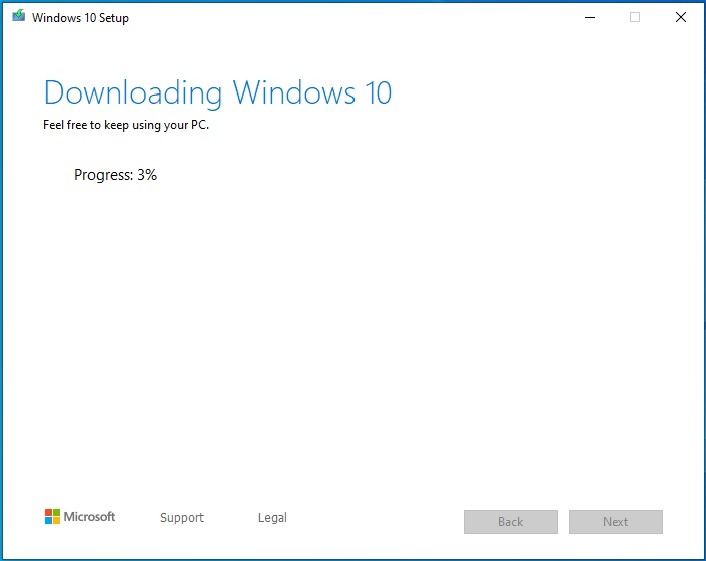
- now windows 10 ios file start downloading its take several minutes depending on your internet speed.
Download Windows 10 ISO without using Media creation tool
in the second method, I will discuss you to download windows iso file without using the media creation tool. most of the user use the first method to download windows operating system file form the official website. I will recommend you to choose the second method to download the iso file from Microsoft website. this is the method to download windows operating system. follow the very simple step by step method to download windows operating system latest version iso file from the microrosoft website.
- First of all open google chrome browser now visit the Windows 10 download page on Microsoft official website.

- now right click this page and select Inspect. or Press Ctrl+Shift+I. now again Press Ctrl+Shift+M
- Refresh the page by pressing F5 Button.
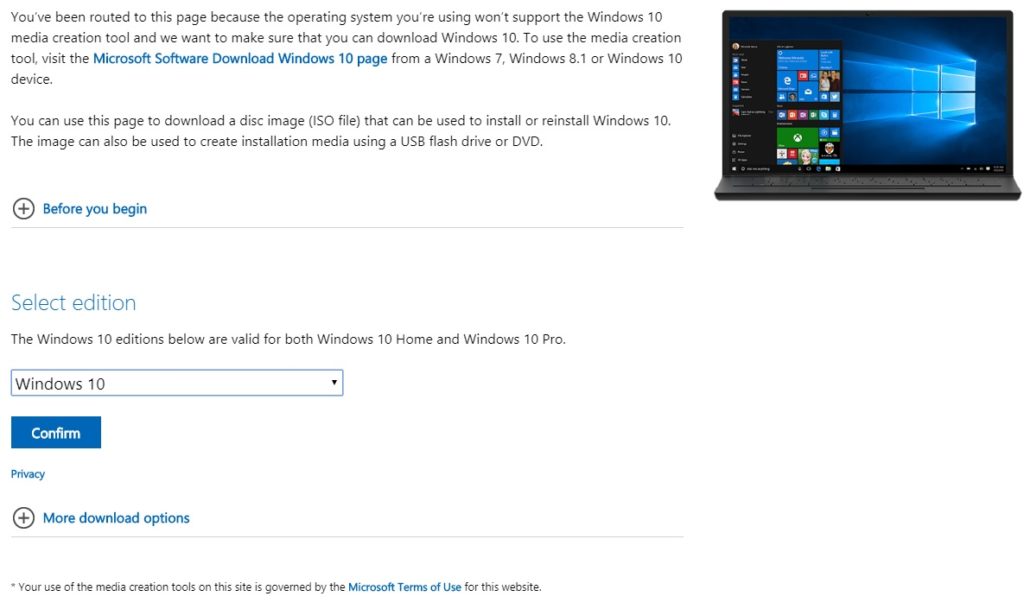
- now select the edition and click confirm button.
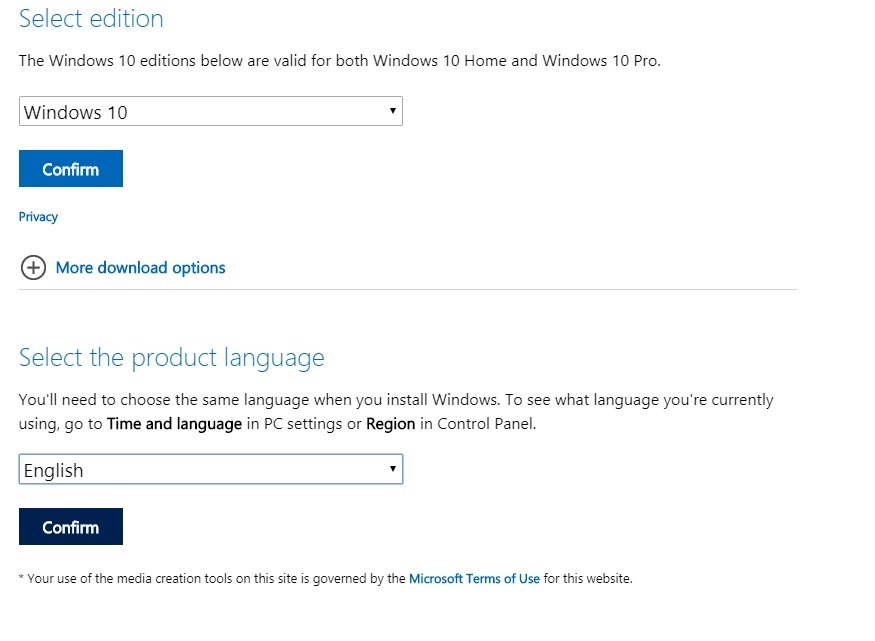
- you will get a new option now choose your language and click confirm Button.
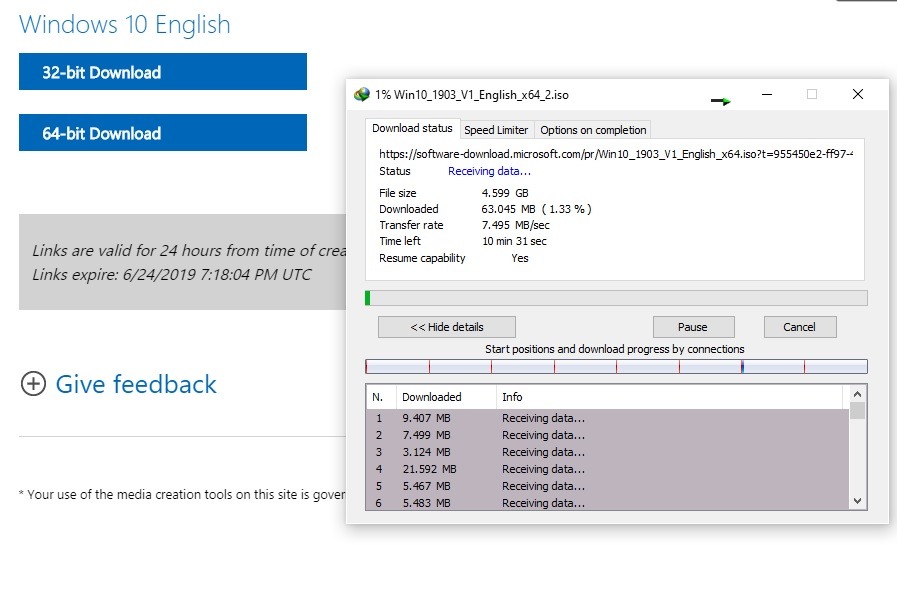
- Finally, you will see windows 10 direct download link. click on either “64-bit Download” or “32-bit Download” according to your preference. it will let you directly download files on your computer.
Hope you liked this article on How to Download Windows 10 For Free ISO latest version. If you have any question to ask, feel free to comment below. I will help you. If you liked this tutorial, please don’t forgot to share with your friends.
