How to Delete Amazon Account permanently in 2021
Hi, Amazon users if you want to delete Amazon account permanently then you come up with the right place. Here in this article, we show you how to delete Amazon account permanently. Amazon is one of the best online marketing websites or platforms. Most of the people are using Amazon for their marketing. Nowadays Amazon provides too many digital contents like Kindle eBooks, Amazon videos, Music, and many more for users. So before deleting your Amazon account, you have to think about some issues which can be a big problem for you.

Deleting Amazon account means not only delete your Amazon website account, but it also deletes all the things related Amazon account. Before deleting your Amazon account you have to know about some important things we share with you. To know all about delete Amazon Account follow this article carefully.
You may also like
How to Delete Gmail Account permanently
Delete Snapchat Account permanently
What Happens if you Delete Amazon Account Permanently
Your Amazon Account is linked across Amazon’s Website. So, if you delete your Amazon account you will lose all access to Amazon.com. You can’t able to sign into any websites where you use Amazon Account. Here we discuss all about it.
- You can’t access your profile including customer images, reviews, discussion posts.
- You can’t access your account including order history, credit card information, etc.
- Returns history and refund for orders are all you will lose.
- You will lose access to international stores like Amazon.co.uk, Audible.com.
- You will lose your Amazon Prime subscription also.
- You also lose the Amazon gift card balance of your account.
- You will lose your all purchase history and customer data by deleting your Amazon account.
How to Delete Amazon Account
There is no simple way to delete your Amazon account permanently from your Amazon customer profile. You have to request to Amazon customer service to delete your Amazon account permanently. Amazon customer team will try to convince you to keep your Amazon account. Here we write about it step by step. Let me guide you about delete amazon account permanently.
As we use Amazon at different places like PC, Android smartphones and iPhones. Here we show how to delete Amazon account permanently step by step.
- Delete Your Amazon Account on PC
- Delete Your Amazon Account on Android/iPhone App
How to Delete Your Amazon Account Permanently on PC
If you are using Amazon on your PC and you want to delete your account but you don’t know how to delete Amazon account permanently then take a look at these following steps carefully.
- At first open Amazon on your PC.
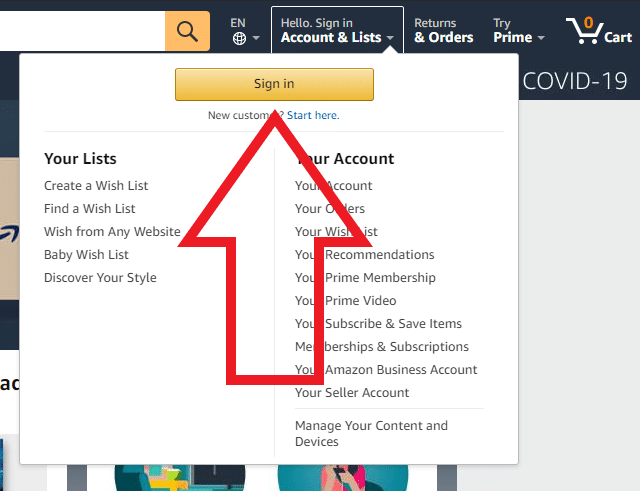
- If you aren’t log into Amazon then click sign in.
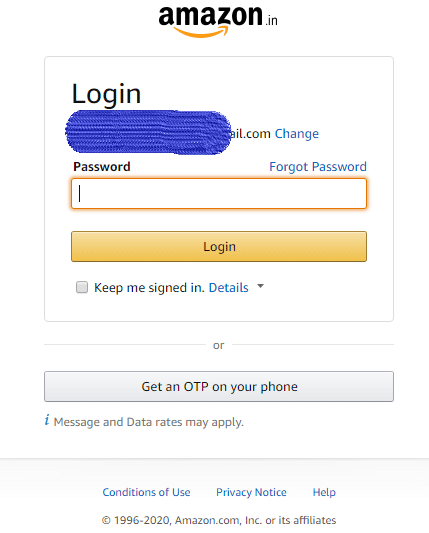
- Enter your username and password.
- Scroll to the bottom of the page. Then click “Help“.

- Now click “Customer service”.
- Now you have to click the “Contact Us” option.
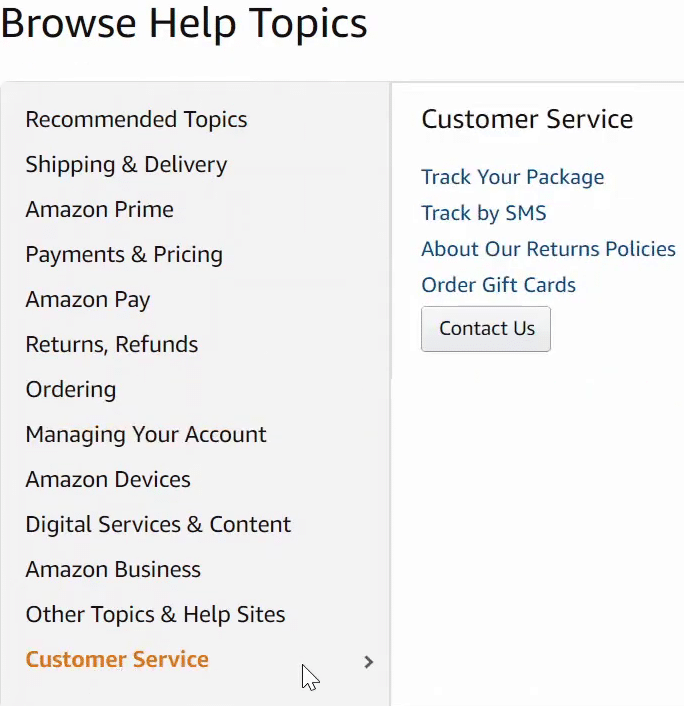
- After that, select any contact option you like.
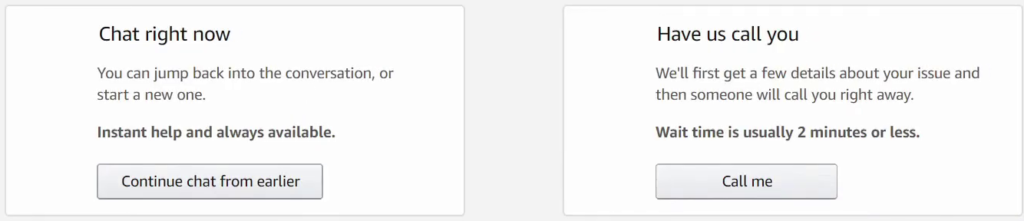
- Then click on “Other Queries and Feedback”.
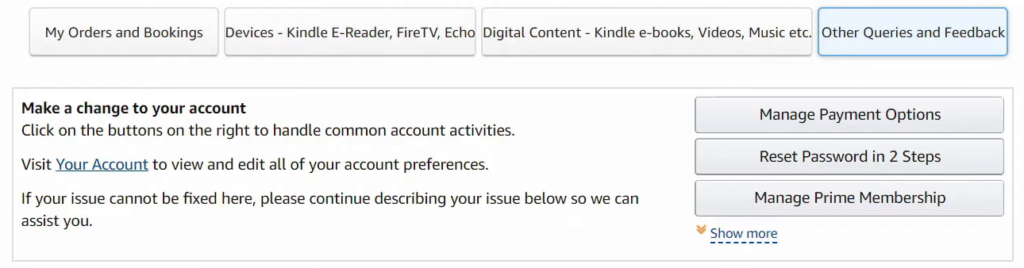
- After that, select “<please make a selection>”.
- Now click on “Password or account settings”.
- Again select “<please make a section>”.
- Then select ” Close my account “.
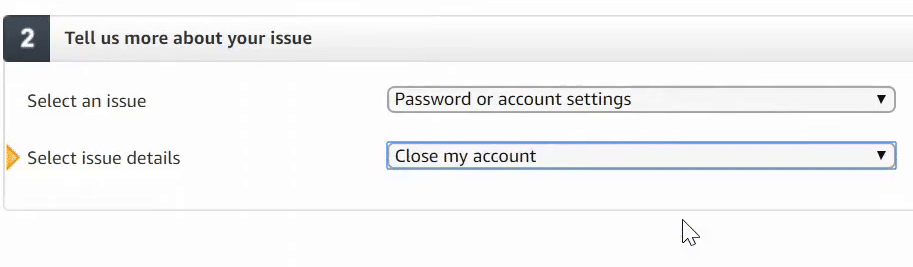
- if you select the Email option then type in a reason for deleting your account. after that click on the send email button.
- if you select the phone option then type your phone number and click call me now button.
- Then you have to wait to delete your account. The time of deletion will say by the Amazon representative.
How to Delete Your Amazon Account Permanently on Android/iPhone App
If you are using Amazon on your Android or iPhone and you want to delete your account but you don’t know how to delete Amazon account permanently then take a look at these following steps carefully.
open any browser and visit amazon site in desktop mode. now follow the above method using this method you can delete your Amazon account. or if you want to delete your Amazon account using amazon official app then follow the bellow process.
- Step 1: At first, open the Amazon app on your smartphone.
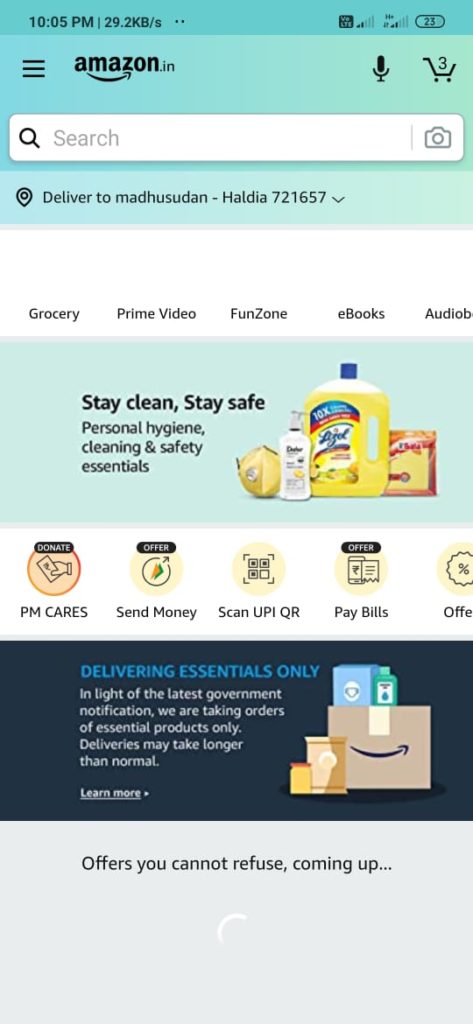
- Step 2: Tap on the options button at the top of the right corner.
- Step 3: Then select “customer service”.
- Step 4: Now tap on the “Contact Us” button at the bottom of the screen in the ” Need more help ” section.
- Step 5: Then select ” Question about an issue”.
- Step 6: Now select “E-mail Customer service” or ” Call Customer service”.
- Step 7: Here we select “E-mail customer service”. Tap on “Something Else” bottom of the screen.
- Step 8: Now tap on “My Account”.
- Step 9: Then select ” Account Settings”.
- Step 10: At last, write a delete request in the blank box and send it.
In these ways, you can delete Amazon Account permanently. So now deleting amazon account is too easy. But before deleting your account please think it what is the main reason to delete your Amazon account.
Frequently Asked Questions
1. Can I delete my Amazon account permanently?
Yes, you can delete your Amazon Account permanently. After you did all process to deleting the Amazon Representative must delete your account.
2. What happens if I delete my Amazon account?
you cant access order history, Returns history, your profile including customer images, reviews, discussion posts. also, lose the Amazon gift card balance.
Final Word
In this article, we write about how to delete Amazon account permanently. We hope you like this article. We tried our best to give you the best information about it. If you face any problem with deleting your amazon account then comment us we will give the best solution as fast as we can. Good Day! Thank You!!