Deactivate Instagram Account/Delete Instagram account
Hello Instagram user. in this article, I will tell you How To Temporarily Deactivate Instagram Account until you reactivate it by logging back in. you can also permanently delete your Instagram account. when you Deactivate Instagram Account then your profile, photos, comments, and likes will be hidden. after reactivated everything will back in normal.

Also, I will tell you how to reactive Instagram Account. Once you are ready to use your Instagram account. if you don’t know how to delete Instagram account here follow the simple step to Deactivate Instagram Account and delete Instagram account. easy step to temporarily deactivate Instagram account
You may also like
List of 250+ Best Android Secret Codes: Android Hidden Codes
How to temporarily disable, deactivate Instagram account
Here follow the guide on to temporarily disable, deactivate Instagram account also next step I will you how to delete Instagram account. if you want to temporarily deactivate your Instagram account. This features is not available on the official Instagram app.
- If you want temporarily disable your Instagram account then log in your Instagram account from a computer browser or mobile browser.
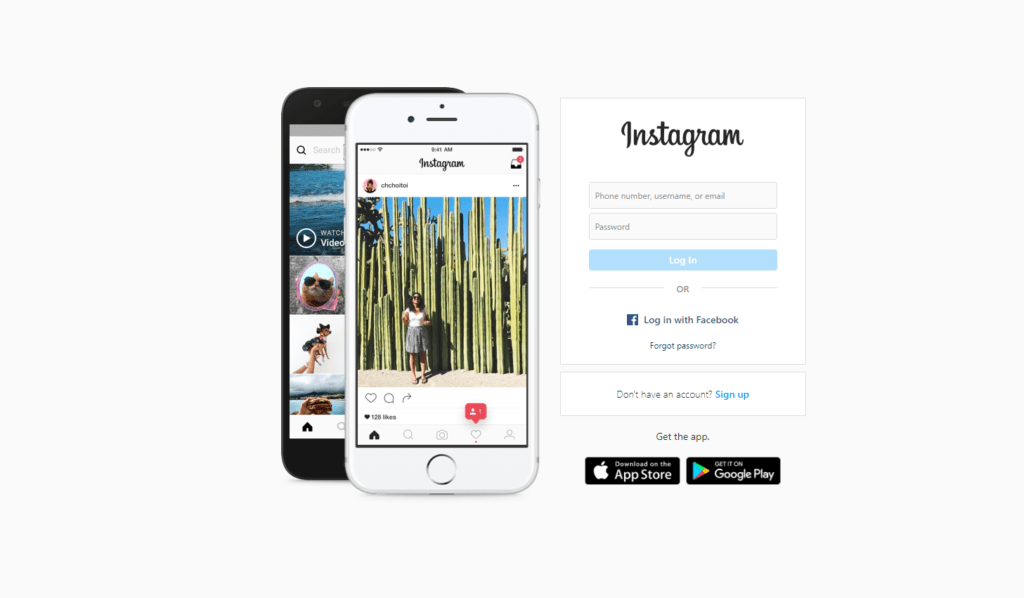
- Now tap on your profile picture in the top right corner for the computer browser.
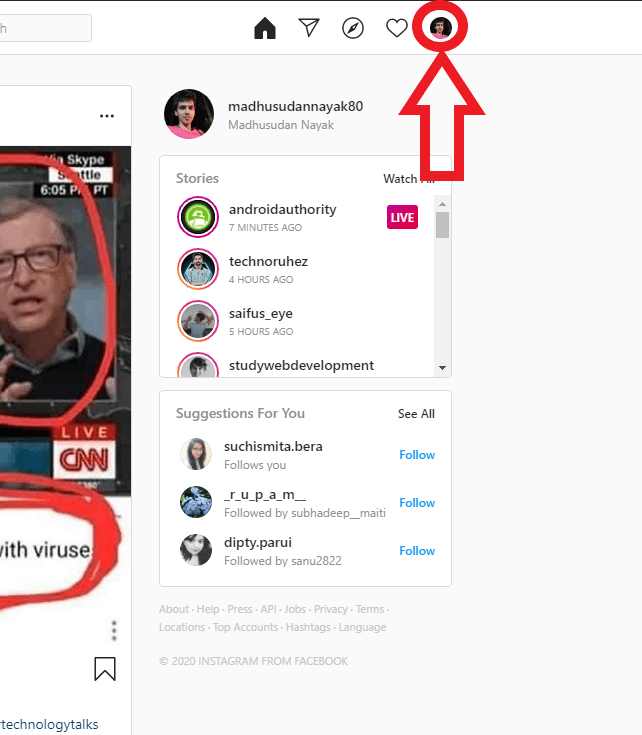
- If you use a mobile browser then tap on the bottom right corner.
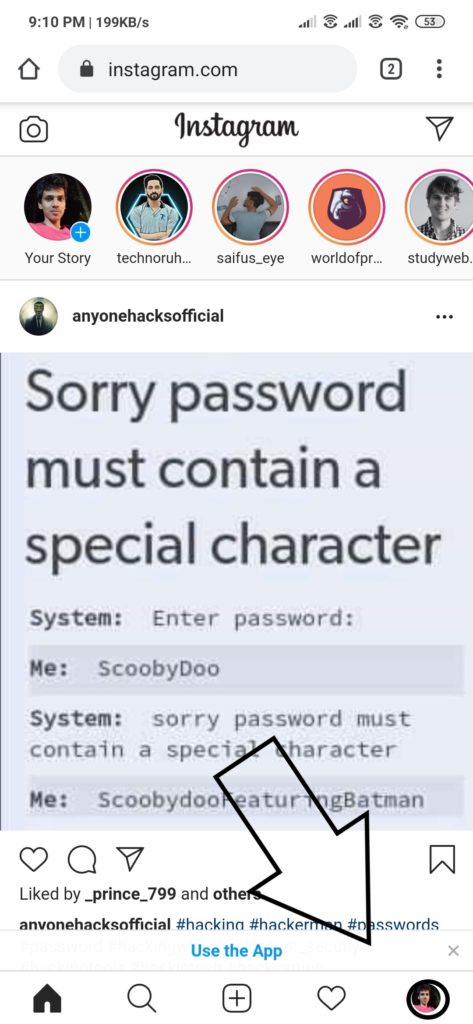
- Navigate to your profile screen then click or tap edit profile option.
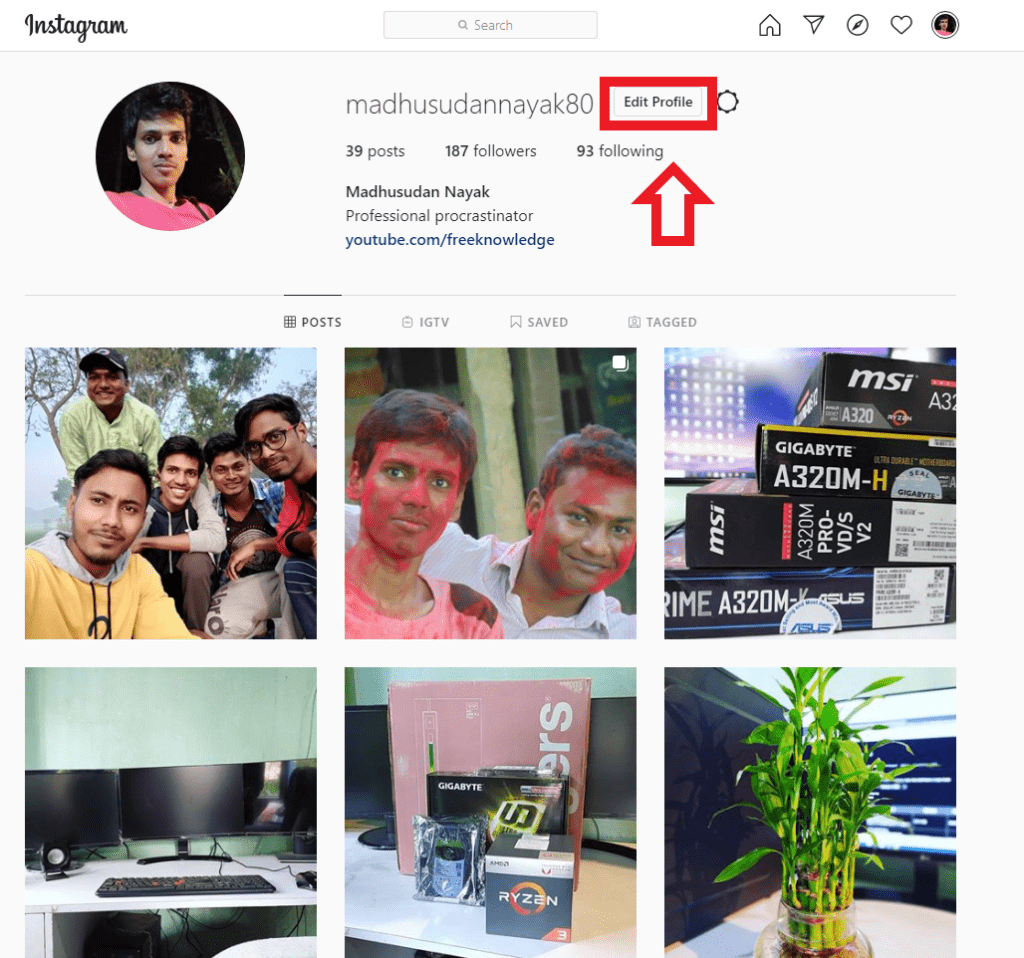
- Now next page you can see ‘Temporarily disable my account’ option at the bottom.
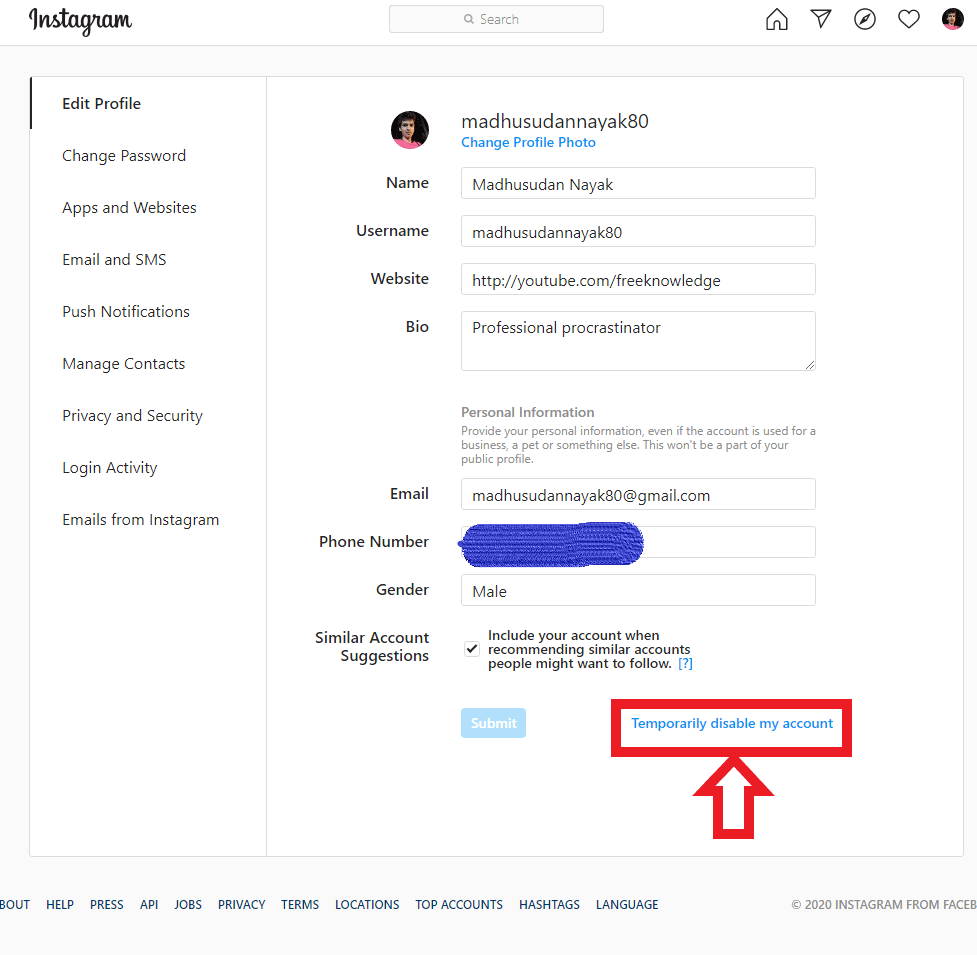
- Then select the reason why are you disabling your Instagram account. select reason from the drop-down menu.
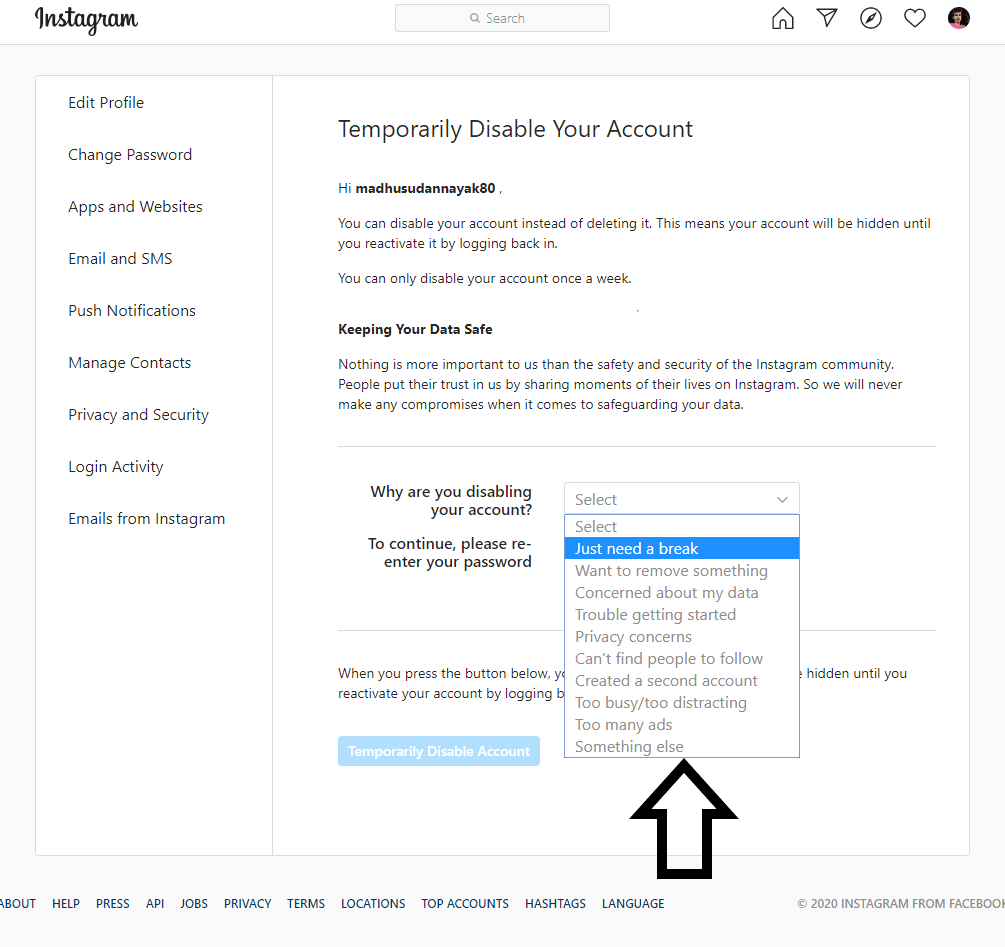
- Now next option Re-enter your Instagram account password to Temporarily Deactivate Instagram Account.
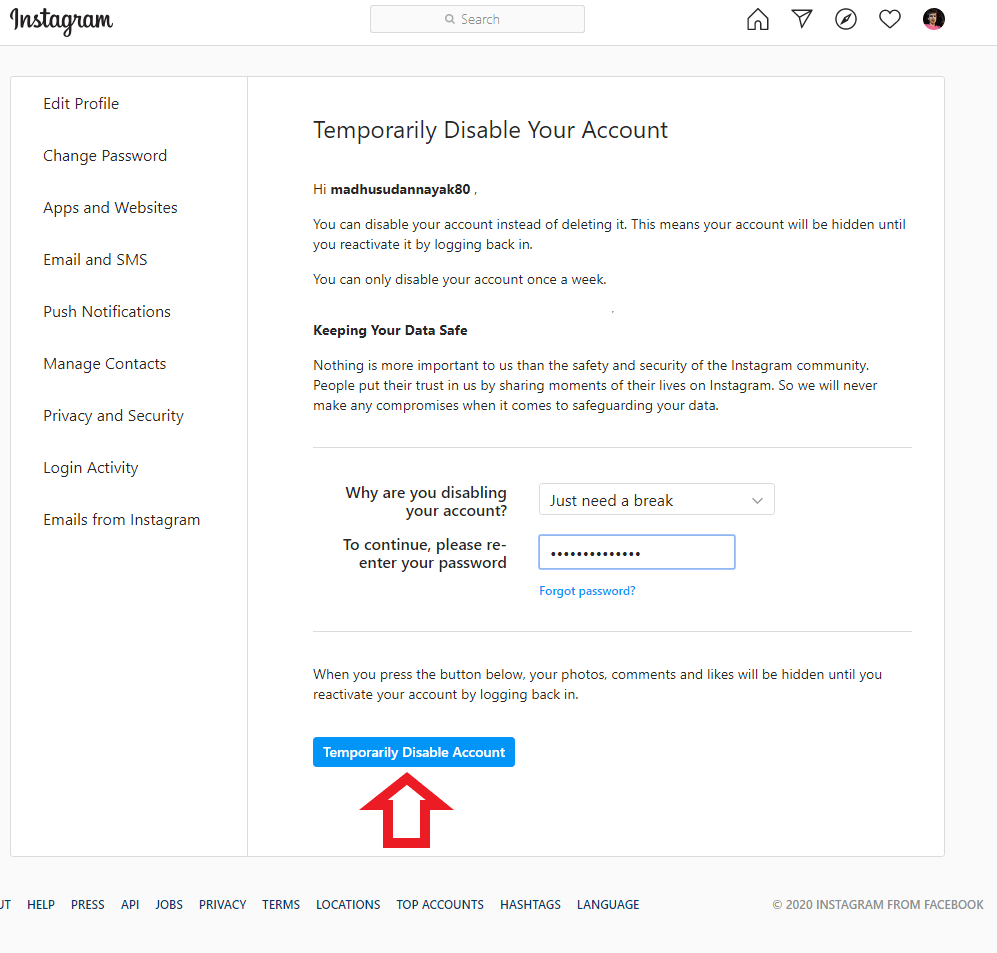
- Then click or tap on the Temporarily Disable Account.
From the above method, you can Temporarily Disable your Instagram Account.
Deactivate Instagram account link
This is the easy method to disable or Deactivate your Instagram account using the direct link. one of the best ways to deactivate your Instagram account. just follow the given below step to temporary disable your Instagram account.
- Open any mobile or computer browser and visit this link.
- Then if you are already logging your Instagram account then it will redirect Temporarily Disable Your Account page.
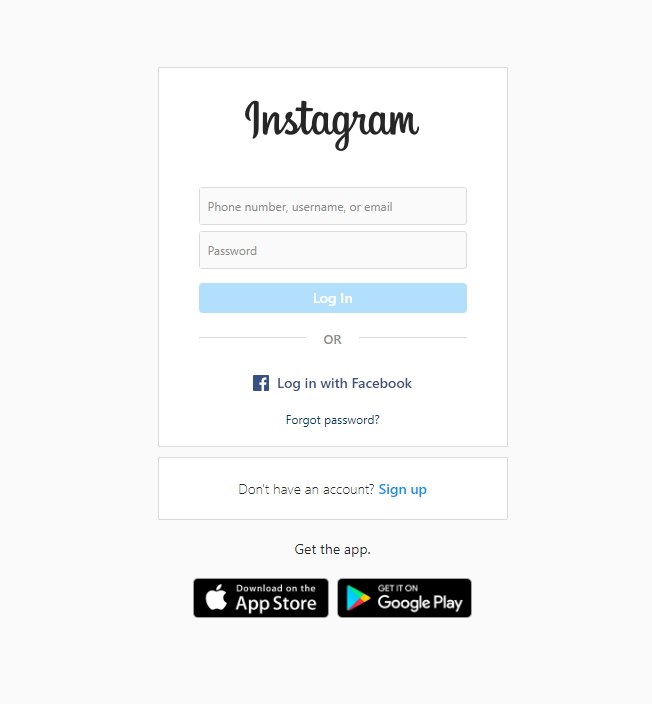
- Or if you are not logging your Instagram account then the first login after that you will redirect Temporarily Disable Your Account page.
- Now select a reason for deactivating your Instagram account.
- Then enter your Instagram account password.
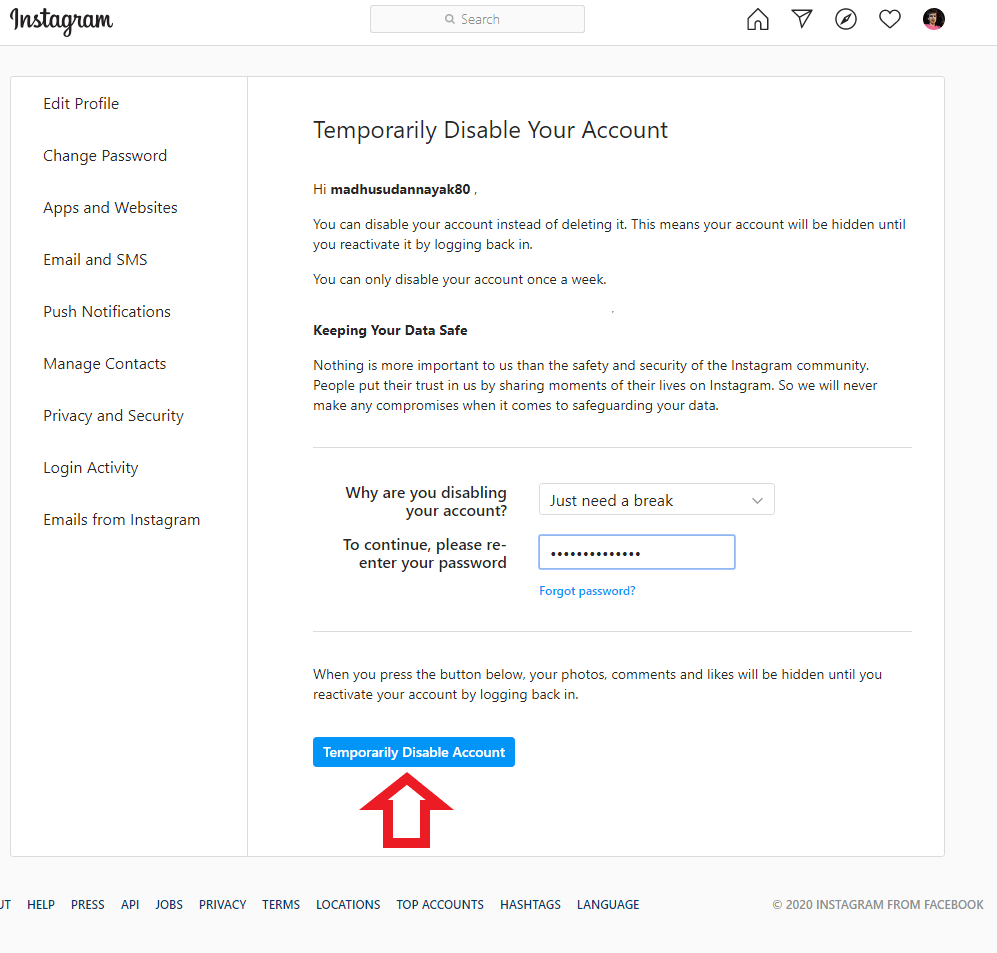
- Now click on Temporarily Disable Account option.
- that’s it. you have Temporarily Deactivate your Instagram Account.
follow the above two methods to Temporarily Deactivate Your Instagram Account. now I will tell you how to delete Instagram account.
how to delete Instagram account permanently
I will tell you the best methods to delete Instagram account permanently. after deleting your Instagram account then your profile, upload photos, upload videos, comment, like, followers will be permanently removed. you cant reactivate your Instagram accounter after deleted. follow the given below step to delete Instagram account permanently.
Using the Instagram official app you cant delete your Instagram account. if you want to delete your Instagram account then open any computer or mobile browser.
- Now visit this link for Delete Instagram account permanently
- If you are already login your account then it will redirect Delete Your Account page.
- Or it will ask your Instagram user id and password. then log in to your account using your Instagram user id and password.
- Now select your reason why are you deleting your Instagram account. select reason from the drop-down list.
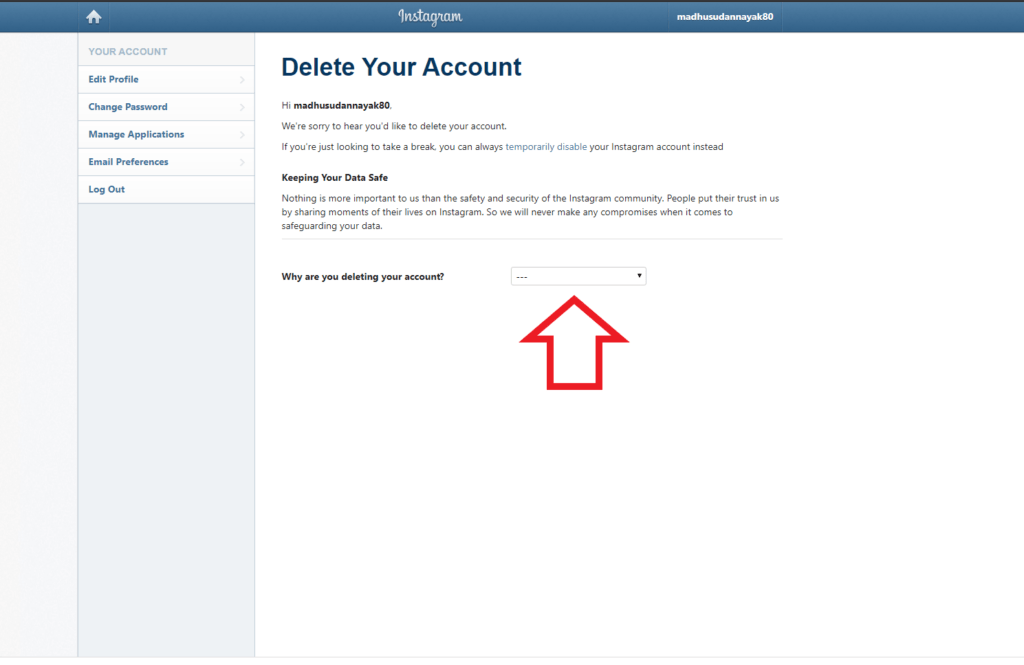
- The next step re-enters your Instagram password to permanently delete your Instagram account.
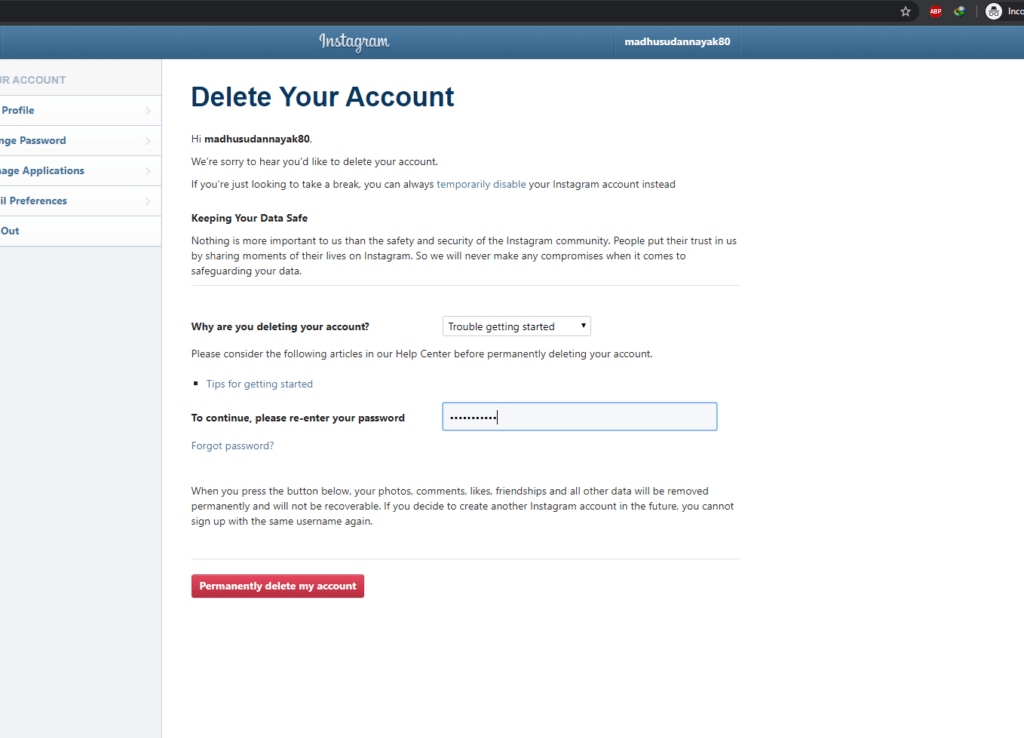
- Now click on “Permanently delete my account” option. then it will delete your Instagram account permanently.
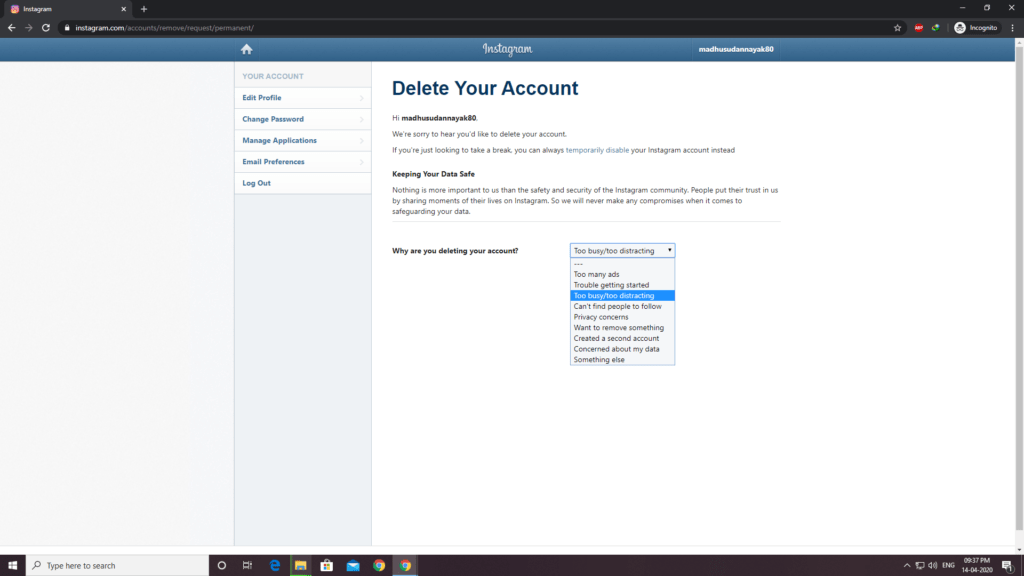
Once you have deleted your Instagram account, then you can’t access your account . or you can’t signup an Instagram account with that same user name.
Frequently Asked Questions
What happens if I deactivate my Instagram account?
After deactivating your Instagram account then your profile, comments, photos, and likes will be hidden. after reactivated everything will back in normal.
How do I deactivate my Instagram account?
1. log in your account on any browser.
2. Then click or tap on the edit profile.
3. Now select a reason for disabling your Instagram account.
3. Then type the password and click on Temporarily Disable Account.
4. That’s it.
How do I delete my Instagram account?
1. first log in your account then visit Delete Your Account page.
2. Now select a reason for deleting after that type your account password.
3. Then click on Permanently delete my account.
4. That’s it.
Will I lose my followers if I deactivate Instagram?
No, Instagram will not delete any of your followers, photos, video, comment and like. it will be hidden.
Does Instagram delete deactivated accounts?
No, Instagram will net delete your account. it will be hidden.
