How to Check BSNL Net Balance in 4 Ways
One of the largest and most popular telecommunication network company in India is BSNL. we are going to show you how to check BSNL net balance in this article. This is on and only government-owned telecom company. If you are a BSNL user then this is a vital article for you. We going to show you in this tutorial check BSNL data balance in some easy processes. To know about it keep with us and follow this article carefully.

Hi, friends do you get a new BSNL sim? Do you know how to check BSNL net balance? If you don’t know about it then this tutorial for you. We discuss all and clear the confusion about it. So if you are a BSNL customer show the complete guide and learn how to check BSNL net balance easily. Let’s see all the ways and follow these to know the processes to know the data balance of BSNL.
You may also like
How to Check BSNL Number code in 2020
How to Check BSNL Net Balance
If you are a BSNL customer and don’t know how to check data balance of BSNL then you should see this article carefully. Here we collect some easy ways to help you to find the ultimate result. We show here four easy ways that can give you the data details easily. Let’s take a look at these ways we have given below.
- Sending SMS
- Using my BSNL App
- BSNL log in page
- Dialing USSD code
Check Data Balance of BSNL by Sending SMS
This is one of the easiest ways to check BSNL net balance. If you searching for an easy process then you should apply this method to get the perfect result. You can access this method from anywhere and any phone you have. So apply it and see the result.
Send SMS: “BAL” to 123
Send SMS “BAL” to 123 from your BSNL mobile number then you will reply message containing your data balance details and you can get also the main balance details.
Check BSNL Data Balance Using My BSNL App
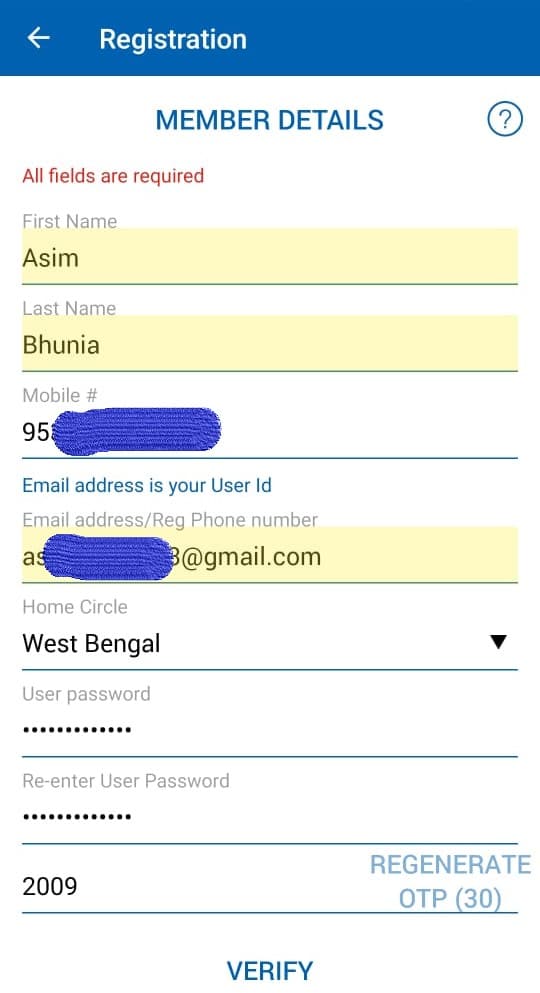
If you have a smartphone, you are using your BSNL sim on it and you don’t know how to check BSNL net balance then this method for you. You should install my BSNL app on you smartphone and know the data balance details. You will get more benefits with it like main balance check, pay bills, recharge, etc. So install this app and take India’s most popular telecom app on your hand.

Download and install My BSNL App on your smartphone then sign in with your BSNL mobile number and OTP. Now get all your information about your BSNL number. And enjoy other benefits we write before.
Check BSNL Net Balance Using BSNL Log in Page
If you tried the upper two processes and you can’t get satisfy result then you can try this method. In this method you have to go to the official page of BSNL. It is little bit complex but you can get the perfect result in this way. Let’s take a look at these steps.
- Go to a browser you use and open the BSNL login page.
- Then register your BSNL account with your BSNL number.
- Now log in to your account.
- After that, you can see the BSNL dashboard.
- You can check BSNL net balance here easily.
Check BSNL Data Balance Using USSD Code
One of the simplest way to check net balance of BSNL. As we know all telecom companies have USSD code and BSNL also has USSD code to know information about your mobile number. Let’s check the code we given below.
Dial: *124# or *234#

At first, Open your phone’s dial app and dial *124# or *234# then the balance details will come up automatically on your screen. If you can’t see any balance details then make a call to BSNL customer care and know your areal USSD code and apply it. So apply this method to check Jio data balance on your phone.
Frequently Asked Questions
1.What is the BSNL net balance check code?
Check code is a short USSD code, it gives you quick information. You can check BSNL data balance also from this code.
2. What is the number to check your BSNL net balance?
The number to check BSNL net balance is *124#.
3. How to check Jio net balance on my phone?
You can simply check your BSNL net balance from the USSD code. You can also get your data balance details on My BSNL app.
Final Word
How to check BSNL net balance is too easy now. Pick one method among these four methods to know all the details of your data balance. We tried most to give you the best article. We hope you like this article. Comment us on the comment section and give us love to share with you the best articles. Thank You!!