How to Delete Google Account 3 Easy Ways
Do you know how to delete Google account permanently? If you don’t know and searching for the best ways then you come up at the right place. In this world, almost every people have a smartphone and among those most people use Google account. So if you don’t know how to delete your Google account then it’s gonna be a big problem for you. In this article, we clear almost all the confusion here.

If you have multiple Google account and most of them are not usable or you don’t use those accounts. And you want to delete those accounts then you should follow this article carefully. It is so easy to delete your Google account by some easy guide. Before making any step make sure which account you want to delete Gmail account or Google. Before deleting you should see the difference between Gmail account and Google account and how to delete Gmail account.
What happens If you Delete Google Account
If you delete or remove your account then you can face some problem. Here we share with you the all problem when you delete your Google account. Follow all points then think about delete.
- Contacts: If you delete your Google account then you lost your all contacts that save in your account.
- Gallery: If you save photos on your Google photos and you delete your all photos from your gallery then you will lose all your photos from your Google account.
- Data: You can’t access your data in google drive.
- Back up services: If you enabled back up service then new backups will not be created anymore.
How to Delete Google Account
Delete Google account is permanent. After delete Google account all your account settings, emails, all subscriptions, and all those data links with this Google account will be deleted at the same time. You can’t access that Google account anywhere we discussed already. Even you can not get the same address in the future also. So if you want to delete your Google account then follow this article carefully.
Here we show the deletion process in very well and step by step for all of you. If you are using PC, Android or iPhone we discuss all of them so we hope you can’t have any problem delete the Google account.
- Delete Your Google Account from PC
- Delete Your Google Account from Android
- Delete the Google Account from iPhone
Delete Google Account from PC
If you are using PC and you don’t know how to delete your Google account permanently then take a look at these following these easy steps given below.
- 1. At first, Go to your Gmail account.
- 2. Then click on the grid icon in the upper right-hand corner.
- 3. Now select on the “Account” button.
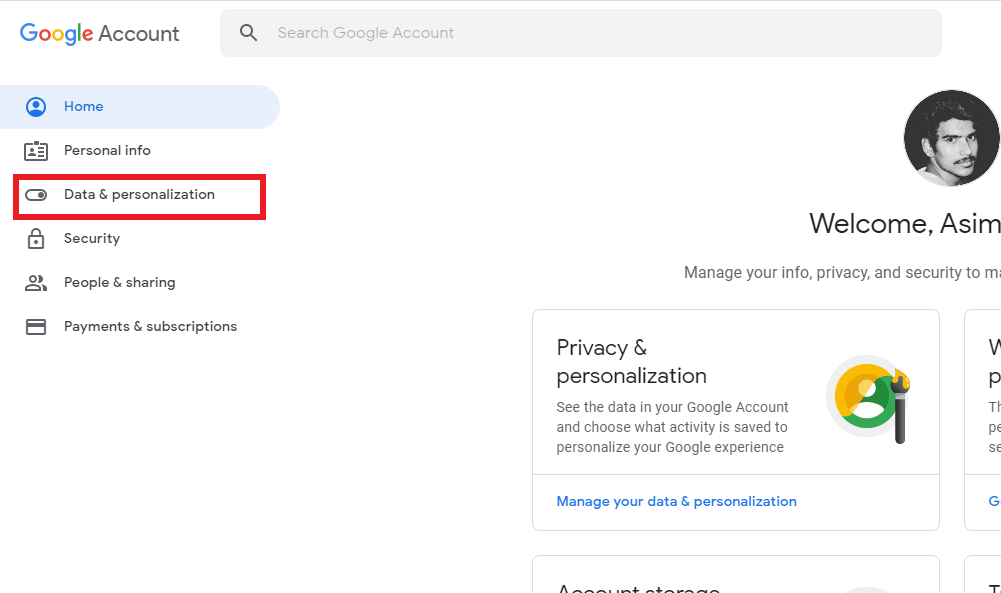
- 4. Then select ” Data & Personalization “.
- 5. After that scroll down the page and select ” Delete a Service or your account “.
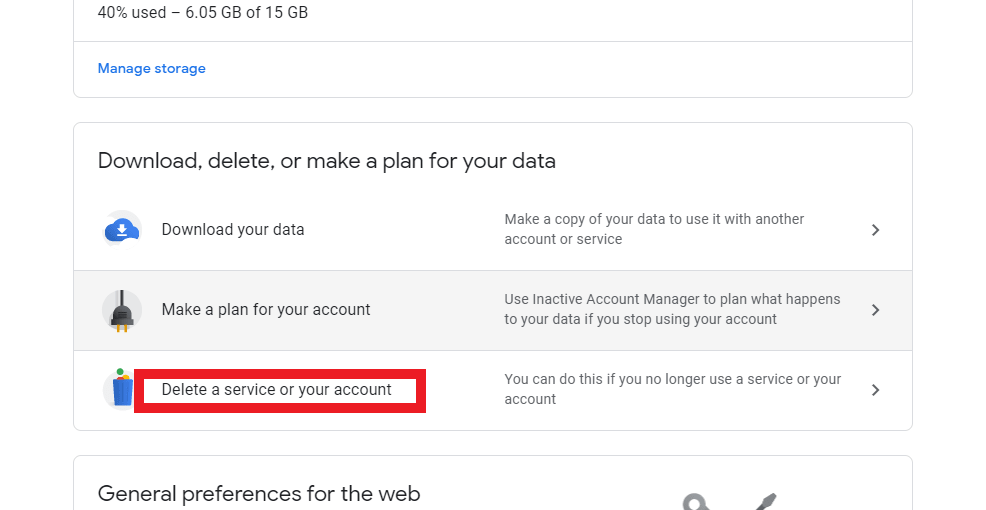
- 6. Now on the next page choose ” Delete your account “.
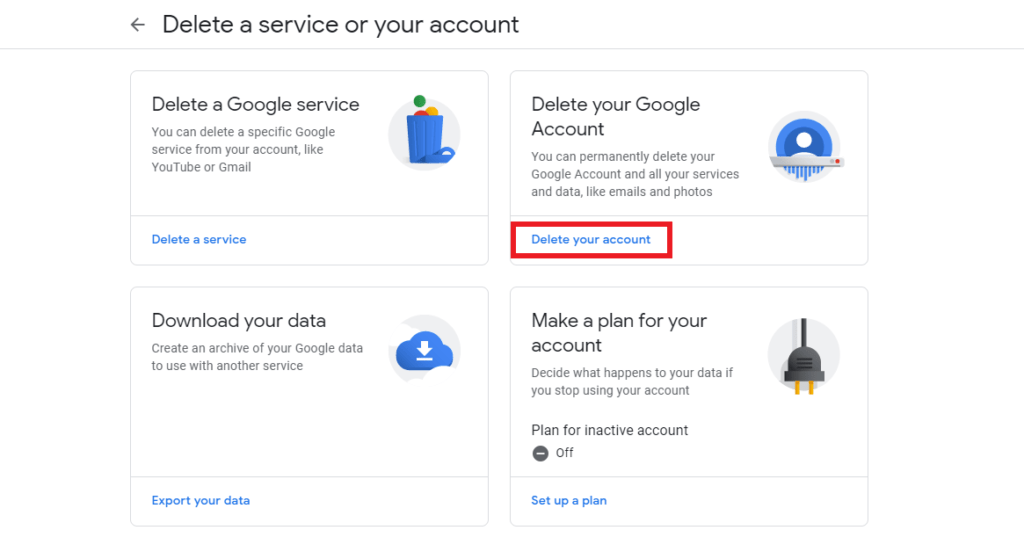
- 7. Then type your Google Password.

- 8. after that Check two boxes and click on them.
- 9. At last, select the ” Delete Account“.
Delete Your Google Account from Android
If you are using Android and you don’t know how to delete google account permanently then take a look at these following these easy steps given below.
- 1. At first, Go to your Gmail account.
- 2. Then click the”Profile” in the upper of the right-hand corner.
- 3. Now select ” Manage your Google Account“.
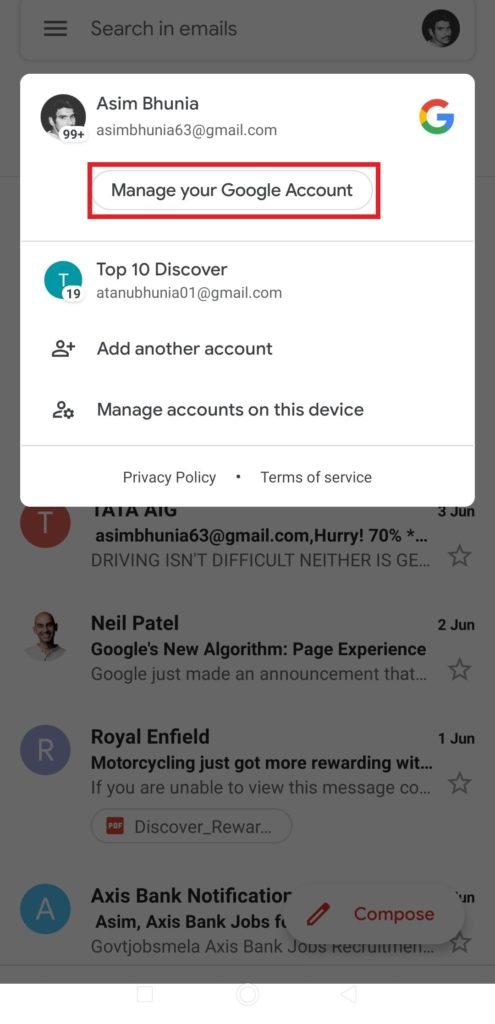
- 4. Then select ” Data & Personalization “.
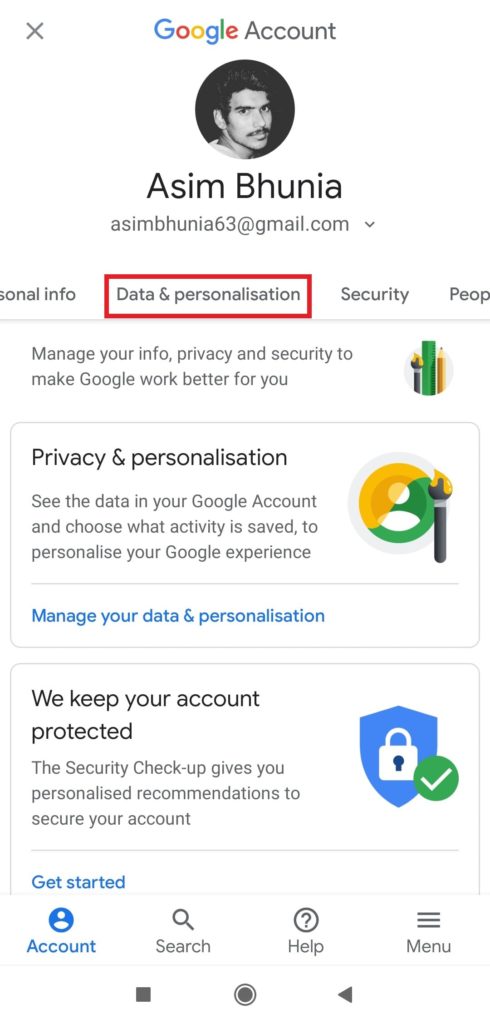
- 5. After that scroll down the page and select ” Delete a Service or your account “.
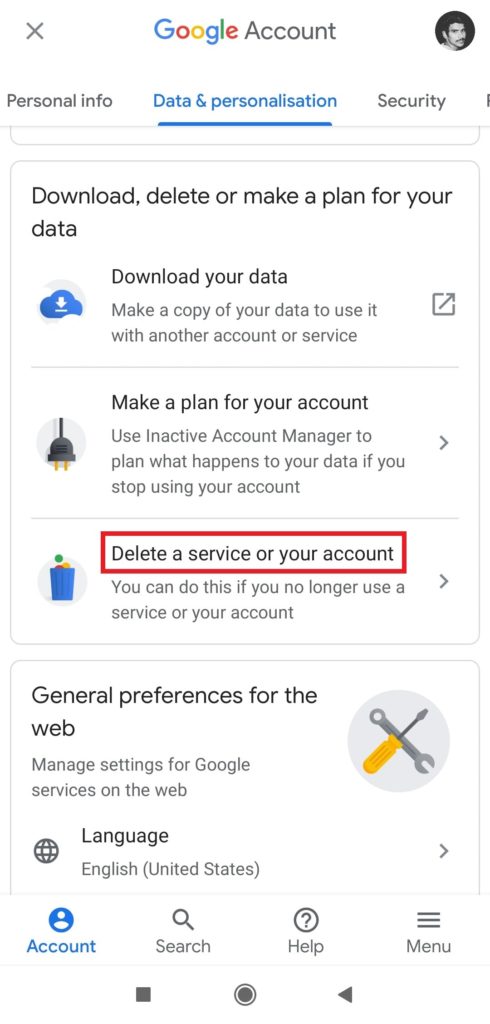
- 6. Now on the next page choose ” Delete your account “.
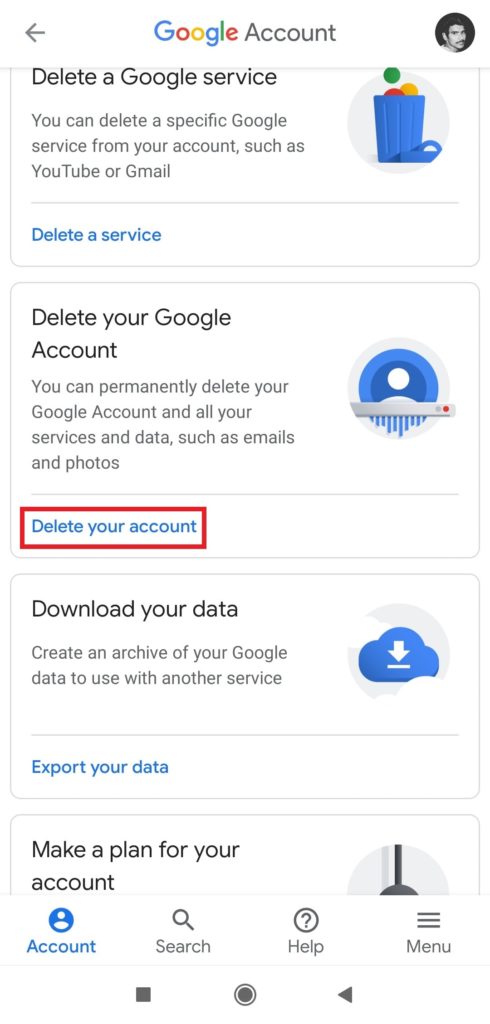
- 7. Then type your Google Password.
- 8. after that Check two boxes and click on them.
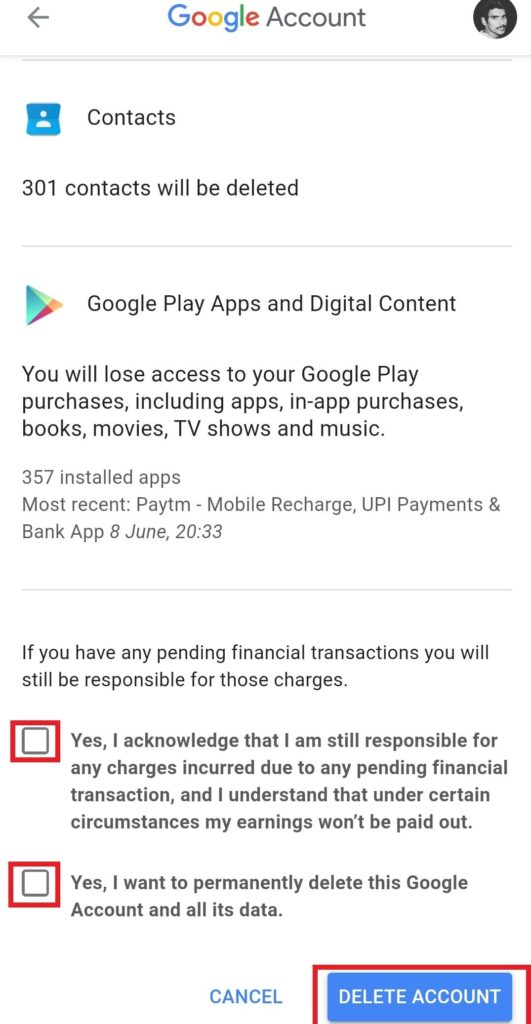
- 9. At last, select the ” Delete Account“.
Delete The Google Account from iPhone
Are you using an iPhone? Do you know how to delete Google account on your iPhone? If you don’t know then don’t worry we clear all confused about it. Follow these steps to know how to remove Google account permanently.
- 1. At first, Open your settings on your iPhone or iPad.
- 2. Then tap on “Safari“.
- 3. Scroll down and select “Advanced“.
- 4. Next, choose “Website Data“.
- 5. Then you can see a list of websites, search google.com.
- 6. After that swipe left you will see the “Delete” option. Tap to delete.
After all the processes you complete your Google account will be deleted. If anyone sends mail you that email address you deleted then the mail will receive back as a failure message. So when you going to delete Google account you should announce a new or an alternate Google account to those people you care most.
Frequently Asked Questions
1.Can I delete my Google account?
Yes, you can delete your Google account permanently some easy way, See the ways Account> Profile> Data & personalization> Delete your account.
2. How can i delete Google account permanently?
Just follow the steps
1.Account
2.Profile
3.Manage your Google account
4.Data & personalization
5.Delete a service or your Account
6.Delete your account.
3. Can I delete my Google account without deleting Gmail account?
Yes, you can delete your Google account without deleting the Gmail account, so don’t confuse in these two things and keep on.
Final Word
Hi, In this article, we show you how to delete Google account permanently. We hope it helps you. We tried to give you the best article and we think it can solve your problem. If you love this article, please comment on the comment section and keep supporting us to make better articles for you. Thank You!!
