Best 3 Ways to Check Airtel Net Balance
Being a part of one of the most popular and useful Indian Telecommunications network named Airtel. Check Airtel Net Balance is the main part of this article. Airtel is used by most people of this generation mainly the young generations. Airtel telecom has presented the brand of young generations. This article for those people who use Airtel. You can check data, Talktime loan, Talktime validity, and call balance by use Airtel USSD codes. In this article, we write about how to check Airtel data Balance.
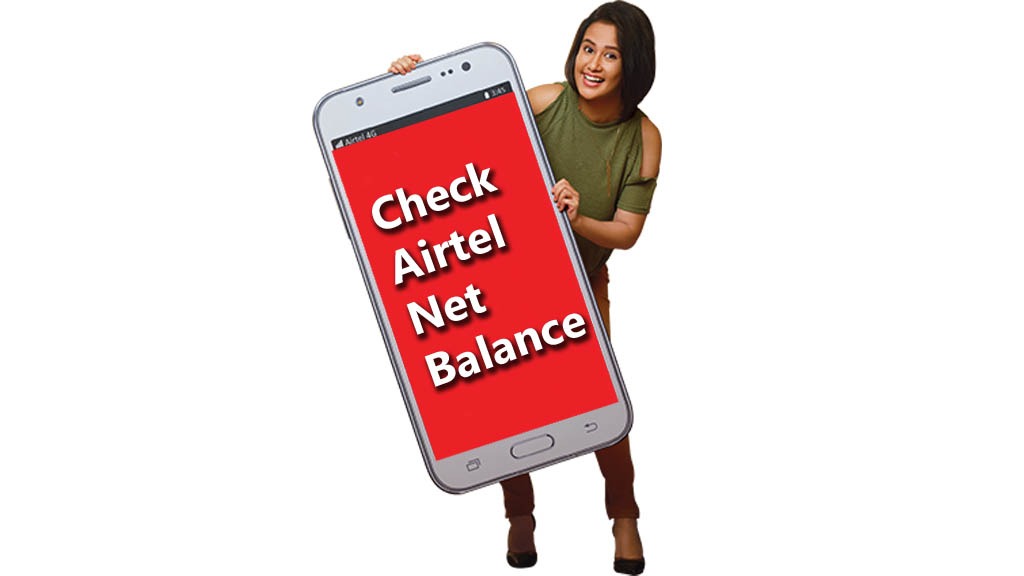
If you are an Airtel customer then its important to you to know the process of check Airtel balance. If you want to verify your Airtel data balance then this article is very important to you. Here we show you the best ways to check your Airtel Net balance. These ways are so simple and easy for you. So follow this article carefully and know about how to check airtel net balance in some easy ways?
You may also like
List of 250+ Best Android Secret Codes: Android Hidden Codes
How to Check Airtel Net Balance
Here we so you the easiest way to check Airtel data balance. There are too many ways to check airtel data balance. But here we show you the three best ways. You can check it with the help of an android application, Airtel USSD code, or Airtel self-care. These three ways are so popular to check Airtel net balance. So see these ways full declaration step by step.
- If you are an Android user then download the Airtel thank app to check data balance, offers, plans, and many more.
- Visit the official website of Airtel or Airtel Self-Care service online and check airtel data balance.
- You can check the net balance by using the Airtel USSD code.
These three ways can clear all your confusion about check Airtel net balance. To see all discussions about it follow this article carefully and step by step.
Check Airtel Net Balance Using Airtel Thanks App
If you are using an Android device then this way is the best way for you. Download the Airtel Thanks app from google play store and if you use an iPhone then you will get this app from the iPhone app store. To check the Airtel Net balance follow these steps given below.
- Step 1: Download the Airtel Thanks app from Google play store or iPhone app store.
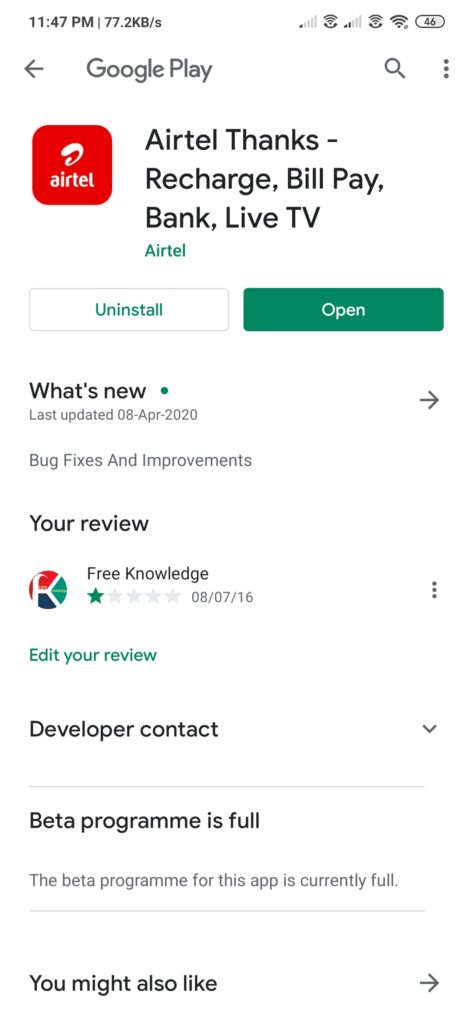
- Step 2: Now open the application and sign in with your airtel mobile number you have.
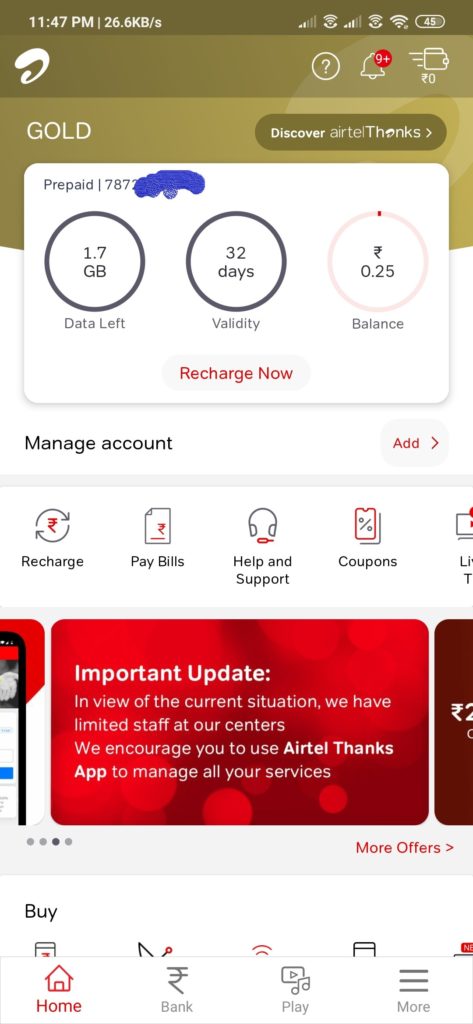
Step 3: On the home screen you can see data balance with daily limit and number of the remaining days of that data and many more. If you want to know more about it then click on the data balance and check all the things related to it.
Step 4: Now you see Airtel’s main balance and Airtel net balance check with validity in an easy way.
Check Airtel Net Balance Using Airtel Official Website
This is also a famous way to know Airtel’s net balance. In this process, you have to stay online. Go to the official website of airtel and log in to your account and check airtel net balance online. So follow these steps given below.
- Step 1: Go to http://www.airtel.in/ in any browser you use.
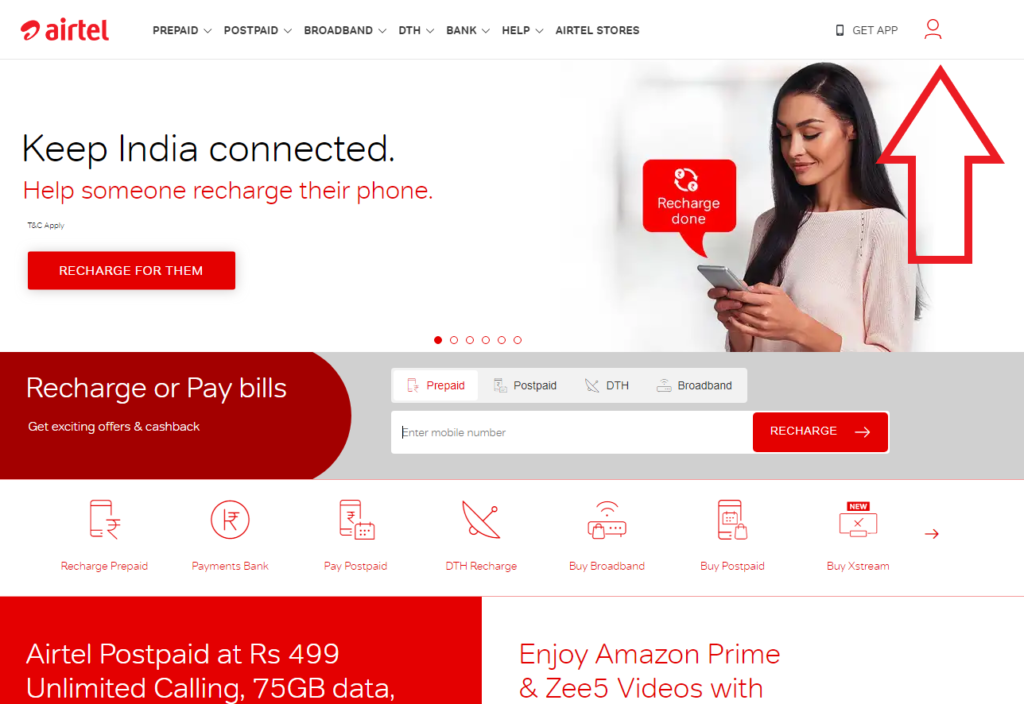
- Step 2: On the Airtel website and click the person’s logo on the left corner.
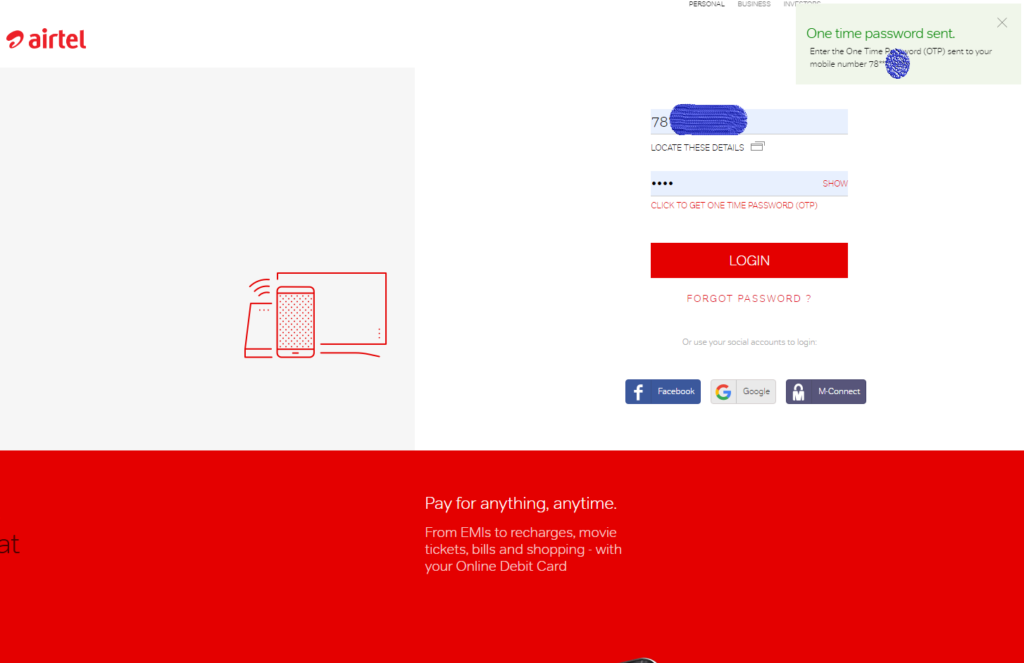
- Step 3: Then you can see a screen asking for mobile number or server ID also your password as well as.
- Step 4: If you do not register yet then register with your mobile number and password.
- Step 5: Click the account information tab which is located just below your home page accessing the account.
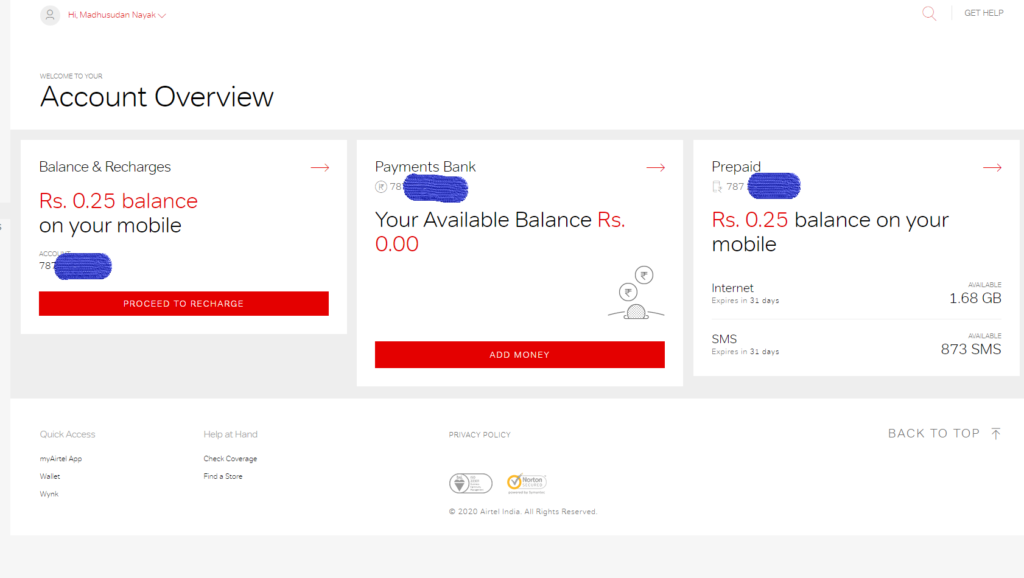
- Step 6: Go to the Account overview and look for the box that says prepaid and here you can see all your data history of your airtel mobile number.
Check Airtel Net Balance Using Airtel USSD code:
This is the best way to check data balance in all devices. Every telecom companies have their own USSD codes to give its customers all details about anything. So airtel also has USSD code to show data balance. Let’s see how it generates.
- Step 1: Open dial pad and dial *121# then if you see a pops up a menu, tap ‘ok’ to continue.
- Step 2: Then enter 5 and tap send to check your balance.
- Step 3: Now tap 1 to get all details.
Here we show some USSD codes that will help all the airtel users see the following USSD codes given below.
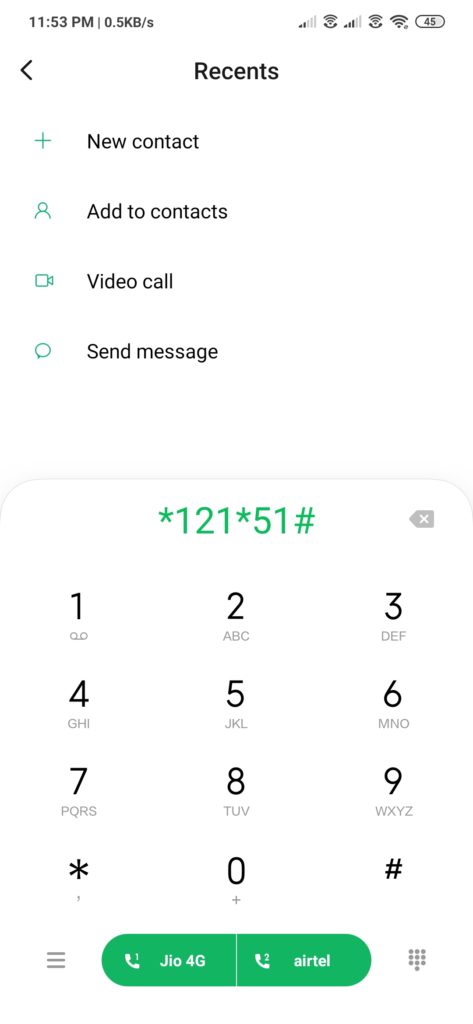
- To check Airtel 2G net balance, Dial: *121*51# then enter 4 and go to 1.
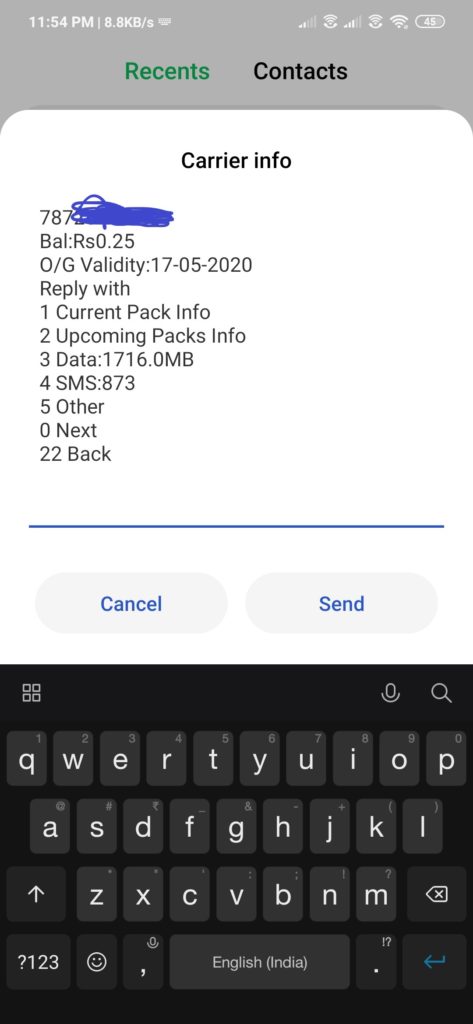
- To check Airtel 3G net balance, Dial: *121*51# enter 4 and then 1.
- To check Airtel 4G net balance, Dial: *121*51# enter 1.
In these ways, you can check Airtel net balance and many more. We hope these ways are understandable to you.
airtel ussd codes
| Use | USSD |
| For check Account balance | *123# |
| For check 2G Net Balance | *123*10# or *123*21# |
| For check 3G Net Balance | *123*197# or *1239*08# |
| For check 4G Net Balance | *123*13# or *123*191# |
| For check SMS Balance | *123*7# |
| For Offer | *121*1# |
| For Balance | *121*2# |
| For Recharge | *121*3# |
| For Start service | *121*4# |
| For stop service | *121*5# |
| For check Last 5 Transaction | *121*7# |
| Know your Mobile number | *282# or *121*9# |
Frequently Asked Questions
How to check Airtel Net Balance with USSD code?
Open dial pad and dial *121*51# to check Airtel Data balance.
How to check Airtel Balance?
Open dial pad and dial *123# to check main balance.
How to check 2G/3G Airtel Net balance?
If you know how to check 4G Airtel net balance then the same process requires for check 2G/3G Airtel net balance.
Final Word
Now check Airtel net balance is so easy and simple. You can choose any of these processes to check the Airtel data balance. We try our best to give you all the information in this article. We hope you love this post. If you like this article then send us a comment to support and encourage to grow up with these stunning articles. Thank You!!