How to Delete Snapchat Account permanently 2021
Hi, Snapchat users in this article we discuss how to delete Snapchat account permanently. We know that Snapchat is one of the most popular social media applications. From 2014 to 2021 February almost 220 million people are using this famous social networking application. Snapchat is still one of the famous and also popular social sites. If you ever want to delete the Snapchat account in this tutorial we will show you how to delete the Snapchat account permanently.
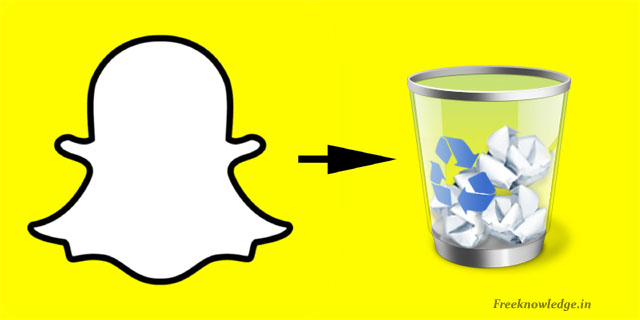
Snapchat is one of the amazing messaging services because the messages, pictures, and videos will collapse forever in a few second after recipient take a look at them. It also provides some fun features like real-time life updates, dog filters, and goofy selfies which are so amazing. And all things you can share easily. But if you want to take a break from it then what do you do. Here we solve the problem and share with you how to delete Snapchat account permanently.
Download Data before Delete Snapchat Account
Before deleting your Snapchat account we suggest you download your all data from your account if the data are important to you. Here the data means Account information, Snap history, Overview of your friends, etc. You can download all your data from Snapchat. Here we show the steps to download your Snapchat data are given below.
- First, visit this link https://accounts.snapchat.com/.
- Log in to your Snapchat Account.

- Tap on the “My Data” option.

- Then click “Submit Request“.

- After that Snapchat will send an email when your data is ready to download. Then follow the message.
Unfortunately, if you requested your data and then Snapchat says you to wait, it will send you before deleting your account. And you don’t wait, delete your account then you won’t get your data anymore.
How to delete Snapchat Account on android and ios
if you want to delete your Snapchat account using your android phone or ios device. then follow this step to delete any Snapchat account using an android device.so let’s begin.
- First of all open the Snapchat app.

- Now click on the icon on the top left corner.

- Then click on the Setting icon on the top right corner

- And scroll down to where it says I Need Help under the support option.
- In the support, section scroll down to where it says My Account & Security. Then click on it.
- Now click on Account information then click on account information.

- Now tap on Delete my account option.
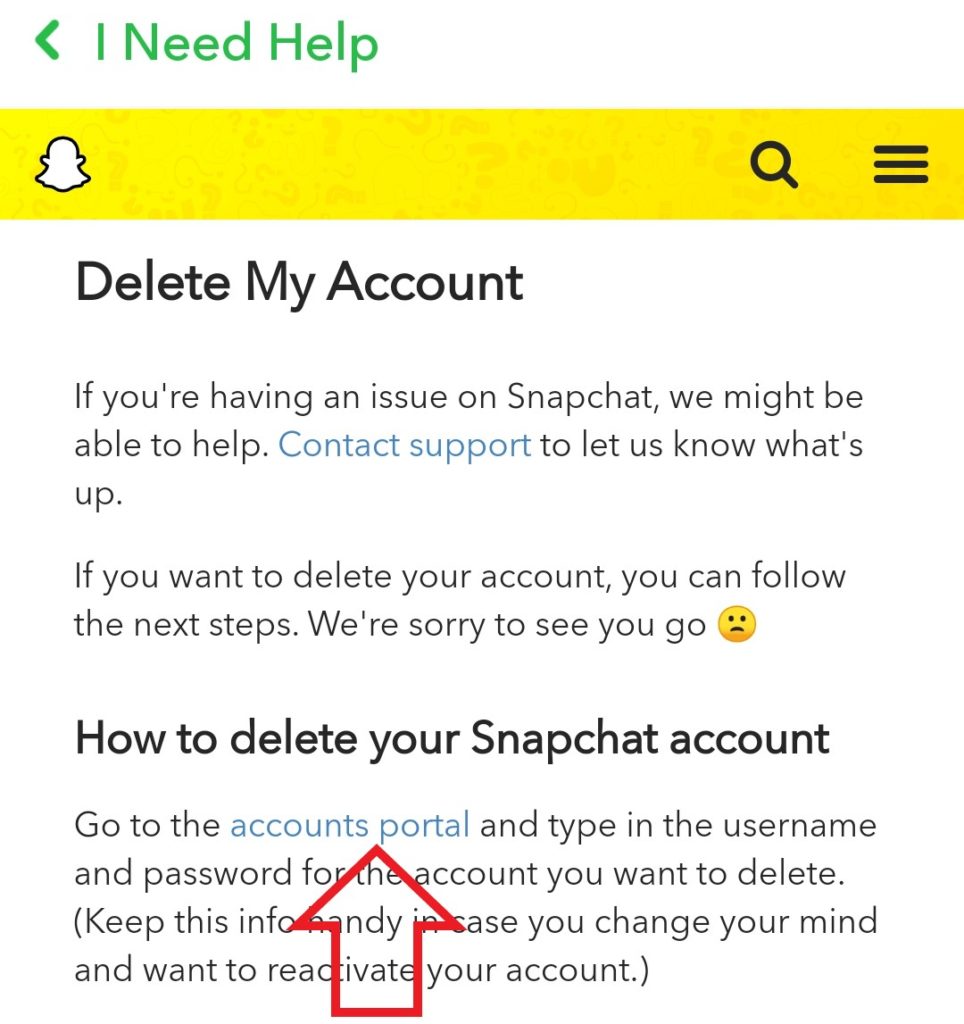
- now tap on the account portal.

- Now enter your Snapchat account password and click on the continue button.
- That’s it. Then you will see Account Deactivated on your android screen.
Your account has been deactivated.wait for 30 days to permanently delete your Snapchat account.
How to delete Snapchat Account
As we know that we can’t delete our Snapchat account from the actual app. We tried hard to find the way and finally, we get the ultimate way. We show here two easy processes to delete Snapchat Account permanently. To delete your Snapchat account at a look at these following steps we have given below.
Method 1: Delete Snapchat Account
Here the method 1 for you to delete your Snapchat account so follow the steps carefully.
- Step 1: Open any browser you use and paste this or click here in this link (https://accounts.snapchat.com/accounts/delete_account).

- Step 2: Then you have to enter the username and password.
- Step 3: After checking the box to confirm that you are not a robot select “ Log in “.
- Step 4: You have to enter your username and password again.
- Step 5: Then select ” Delete my account“.
Method 2: Delete Snapchat Account
Here the method 2 for you to delete your Snapchat account so follow the steps carefully.
- Step 1: At first, open a browser you use and go to Snapchat.com.
- Step 2: Now select the ” Support” option under the “Company” section.
- Step 3: After that tap/click on ” Learning the basics”.
- Step 4: Next select the ” Account Settings”.
- Step 5: Then select ” Delete an Account”.

- Step 6: Then you have to enter the username and password.
- Step 7: After checking the box to confirm that you are not a robot select “ Log in “.
- Step 8: You have to enter your username and password again.
- Step 9: Then select ” Delete my account“.
After completing all processes Snapchat will keep all the data for 30 days. If you want to reactive it again then simply log back. Here we also show about Deactivate Instagram Account/Delete Instagram account.
How to Delete Snapchat Account Permanently
As we said before completing all the processes to delete a Snapchat account it takes 30 days to properly delete a Snapchat account. So if you want to delete Snapchat account permanently then simply wait 30 days and your account will delete permanently forever then you can’t reactive it.
How to Reactivate Snapchat Account
As we said before completing all the processes to delete a Snapchat account it takes 30 days to properly delete a Snapchat account. So if you want to reactive Snapchat account again then simply log in again within 30 days and your account will reactivate again. But if you cross 30 days then you can’t reactivate it anymore.
Frequently Asked Questions
1. Do I delete Snapchat Account from the actual app?
No, You can’t delete your Snapchat account from the actual app. You have to go to the official website of Snapchat to delete your account.
2. Can I reactive the Snapchat account after delete?
Yes, you can reactivate Snapchat Account but here is one issue that you have to reactivate it within 30 days after deleting your account. If you already cross 30 days then you can’t reactivate Snapchat account anymore.
3. Can I get all my Snapchat data if I delete my account?
Yes, you can download all your Snapchat data before you delete your account.
Final Word
We share almost all about how to delete Snapchat account permanently and also reactivate Snapchat account. We tried our best to give you the best about it. We hope you like this article and also love this article. If this article really helps you then kindly comment to us and encourage us to give the best to you. Thank You!!