how to record whatsapp video call in android phone 2021
how to record WhatsApp video call
Hello Friends, You are all welcome. Today we are here with a very special post. Here we are sharing step by step guide on how to record WhatsApp video call in android phone. Most of the people use their smartphone to use WhatsApp appliction.because this app helps to connect with each other at very low cost.this app allows sending text, document, image, video and many more. WhatsApp Killed SMS, Hike, Skype, imo and many more. Whatsapp is the most popular messaging application in the world. when WhatsApp was launched the only used to send the message. now we see a lot of features in WhatsApp like video call, audio call, Group Video and Voice Calls, send money and many more.
you can make calls to others even they are in another country. bet still they do not provide some interesting features like video call record option.there is no option to record video calls. Follow the steps to record WhatsApp video call in android phone.there is no application available to record WhatsApp video call.there is only one tricks available to record video calls on WhatsApp using screen recording application. basically, screen recording application is used to record your device screen.
so before making a video call turn on your screen recorder app. use third-party screen recording apps to record WhatsApp video calls.you will get a lot of application from the internet, which will help you to record the screen.here are some best screen recording application I recommend for you to Record WhatsApp Video call
You may also like – Download Gbwhatsapp apk latest version .
Follow this process how to record whatsapp video call
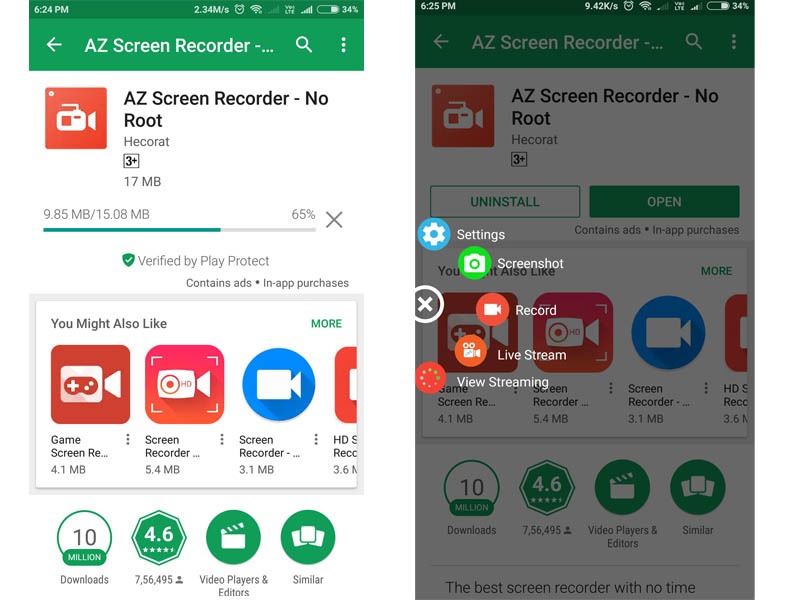
AZ Screen Recorder one of the best screen recording application. It does NOT require root access.AZ Screen Recorder works perfectly fine on the non-rooted device. If your device rooted or nonrooted you can easily use AZ Screen Recorder. I recommend for you to record WhatsApp video calls. All you need to do is to install Az Screen Recorder from google play store and then click on the record button for the record your android screen.
2.DU Recorder – Screen Recorder, Video Editor, Live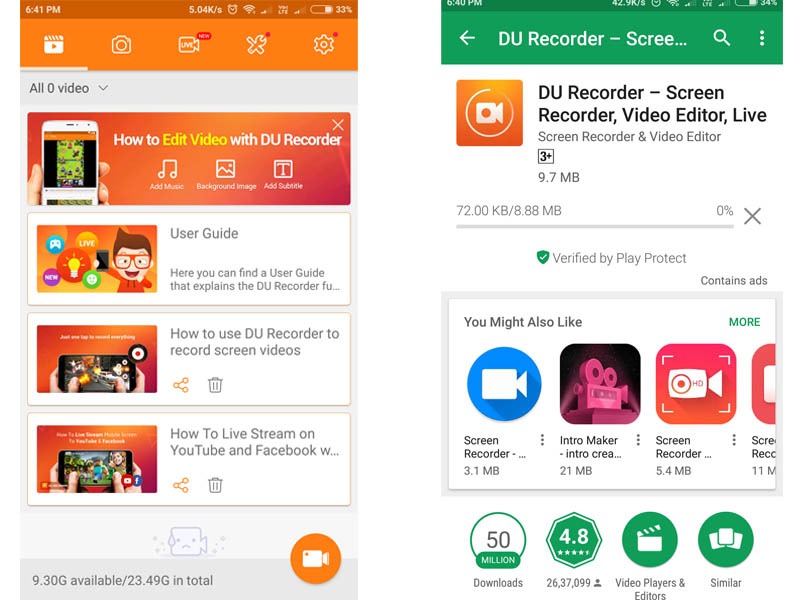
DU Recorder is a free easy to use screen recording application to record your mobile screen, Similar to the AZ AZ Screen Recorder, Download and install DU Recorder from Google play store. then Launch this application and click the record button to start recording your Android screen and This is a free screen recording application.
