Download bluestacks offline installer for Windows 10/7/8
Download bluestacks offline installer for Mac or PC Windows 10/7/8/XP/8.1 (Both 32 bit and 64 Bit OS) Laptop. Bluestack software application is a great software tool for allowing you to run android application in your windows or Mac computer. there are many android emulators available on online but Bluestacks one of the most popular Android emulators for Windows and Mac computer. more than 300 + million users use Bluestacks emulator to use favorite android application or play mobile games on their windows and Mac computer on the world.most of the user use this software for paly heavy android games on the computer.

this is great software which is First released in 2011. we always recommend you to use this emulator.you can download and install Bluestacks on your computer and then use it without any internet connection. you want to install Bluestacks on your computer but you’re facing trouble while downloading BlueStacks due to your poor internet connection. in this article, I will provide you Bluestack offline version. download Bluestack offline version from given below link. download BlueStacks offline (Latest Version) from here. here is a complete guide on how to download and install Bluestacks on your computer.
You may also like:
Download Vidmate For PC Windows 10/8/7
Bluestacks offline installer System Requirements
- Your PC must have 5GB of disk space available.
- minimum your PC must have at least 2GB of RAM.
- OS: Microsoft Windows 7 and above.
- Up to date graphics drivers.
Bluestacks Offline Installer
| Version | BlueStacks 4 |
| File Size | 513 Mb for 64 bit/509Mb for 32 bit |
| Requirement | Windows OS |
| Developer | BlueStack Systems Inc |
Download and install bluestacks offline installer
- First of all download the BlueStacks offline setup file from the below link. just click on the link it will be downloaded.
- after complete downloading BlueStacks setup file then install the setup file. go to the download folder then double click on this setup file to complete installation on your System.
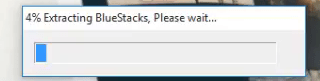
- then it will take 1-2 minutes to extract this setup file.
- after complete extracting, then you can see a new window. now click on next button to accept the terms in the license agreement.
- now choose the location where you want to install and store data. if you don’t want simply click on the next button.
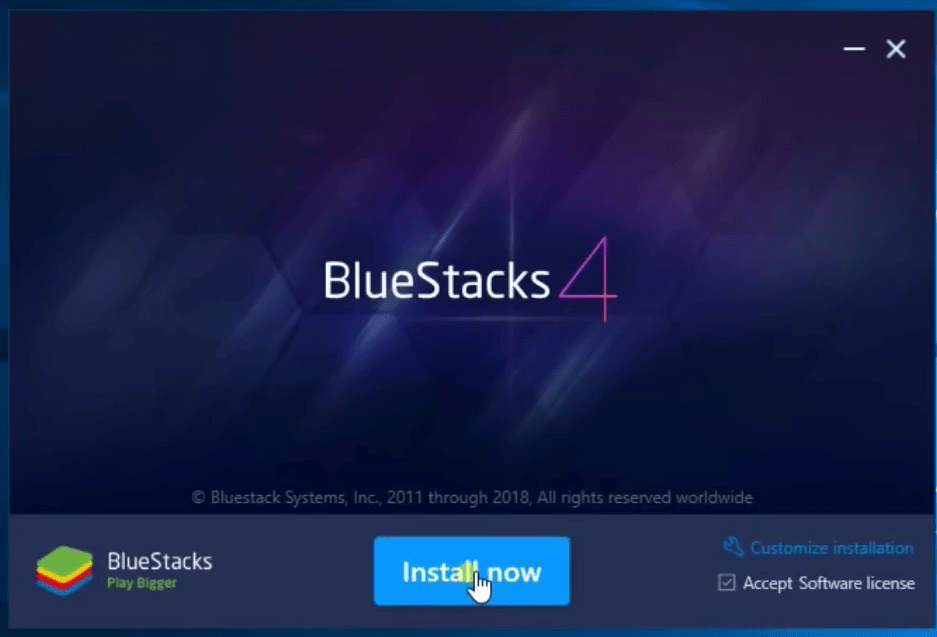
- on the next screen, click on Install Button.
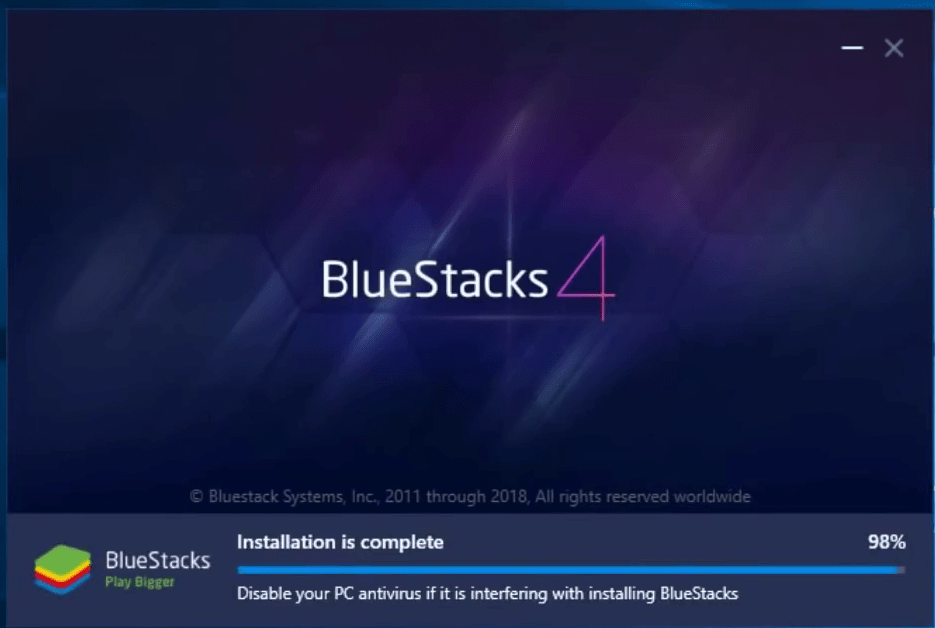
- then it will take a few seconds to complete the installation.
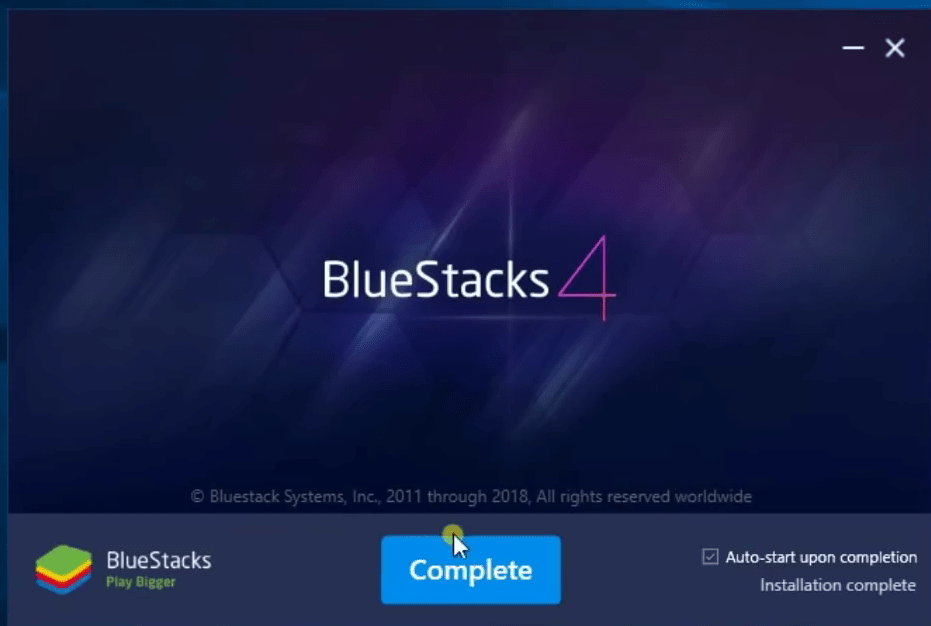
- now click on the complete button. Now you have Successfully installed it’s on your computer.

- open Bluestacks emulator, first boot may take up to 2-3 minutes depending on your computer performance. then setup your emulator using your Gmail account. now download all your favorite android apps or game and enjoy it.
Features of bluestacks offline installer
- Google Play integration
- BlueStacks fully supports almost all popular Android games(Pubg, free fire, Fortnite Mobile, etc)
- Impressive performance
- own app store.
- Support for multiple OS.
- supports multiple languages.
Hope you liked this article on Download bluestacks offline installer for Windows 10/7/8. If you have any question to ask, feel free to comment below. I will help you. If you liked this tutorial, please don’t forgot to share with your friends.
